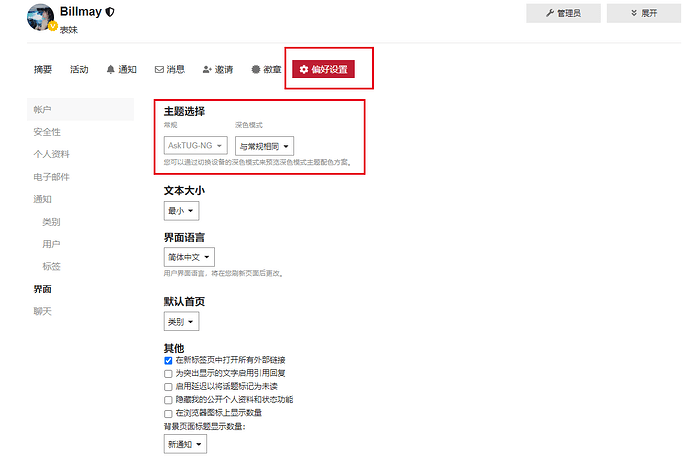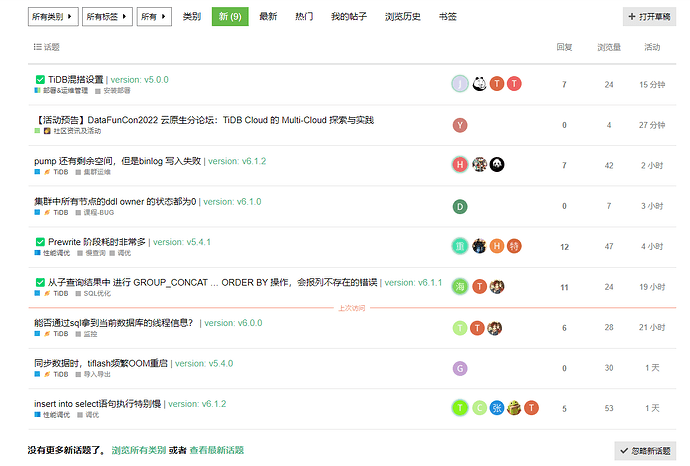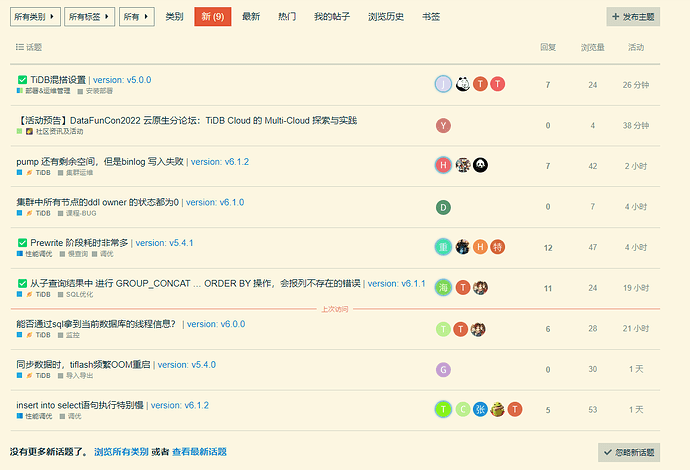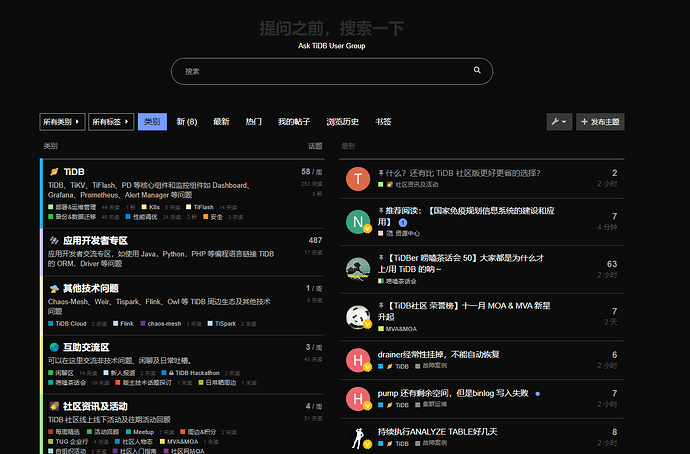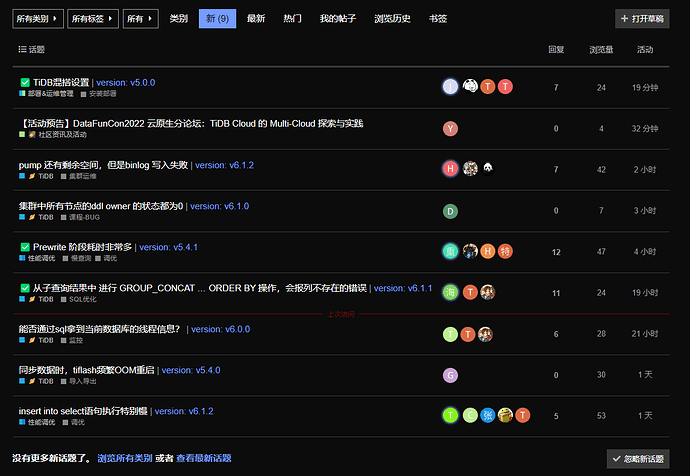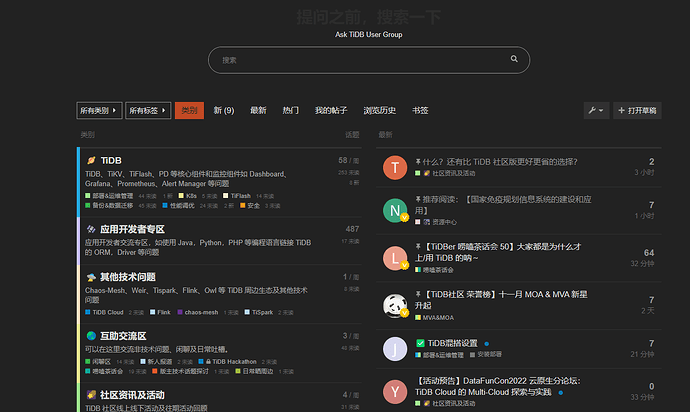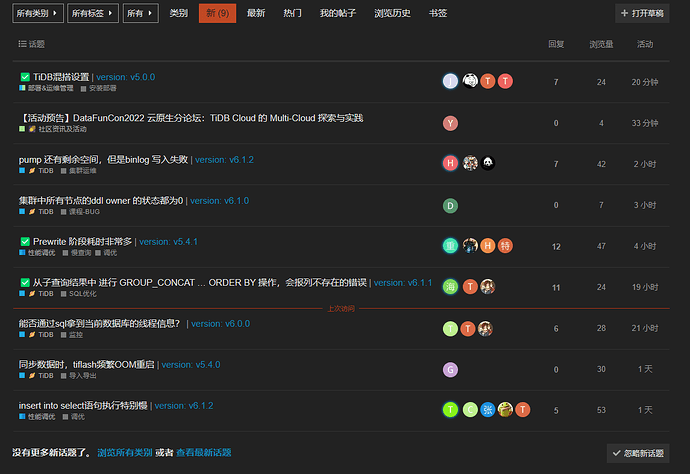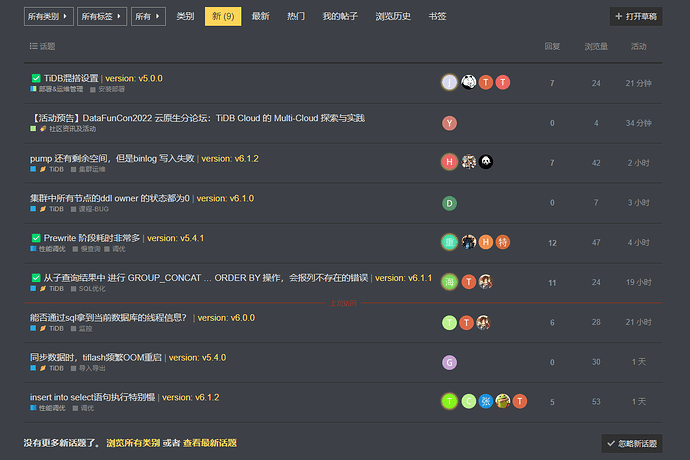Note:
This topic has been translated from a Chinese forum by GPT and might contain errors.Original topic: 如何设置我的 AskTUG 主题颜色?
How to set my AskTUG theme color?
- Click on my avatar in any topic to enter my AskTUG homepage, click “Preferences”, and then click “Theme Selection”.
- Choose the color theme you like.