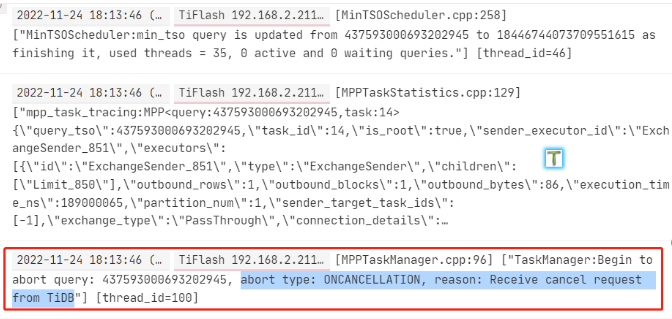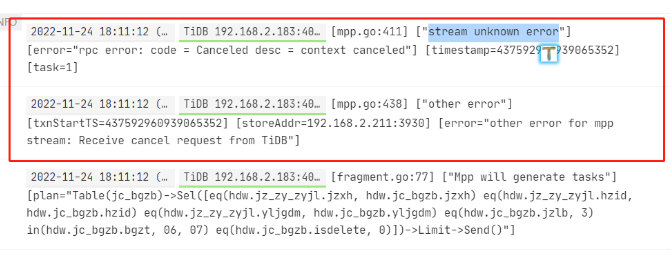Note:
This topic has been translated from a Chinese forum by GPT and might contain errors.
Original topic: Tiflash 报错
[TiDB Usage Environment] Production Environment / Testing / PoC
[TiDB Version] 6.3.0
[Encountered Problem: Problem Phenomenon and Impact]
Error using Tiflash, executing SQL statement returns
1105 - other error for mpp stream: Receive cancel request from TiDB
How to troubleshoot this?
[Resource Configuration]
[Attachments: Screenshots/Logs/Monitoring]
Tiflash log:
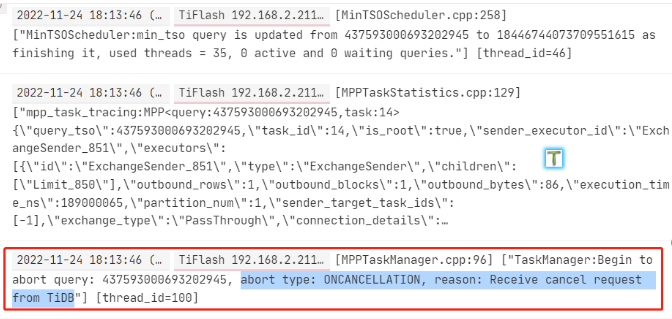
Tidb log:
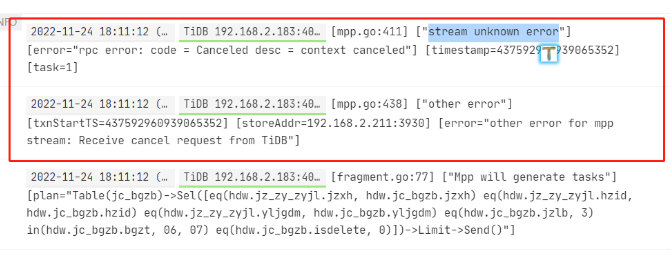
When executing SQL statements using TiFlash, the 1105 - other error for mpp stream: Receive cancel request from TiDB error may be caused by the following reasons:
-
TiDB sent a cancel request: TiDB may send a cancel request to cancel the ongoing query. If TiFlash receives the cancel request, it will return this error. This is usually due to query timeout or the user manually canceling the query.
-
TiFlash encountered an error: TiFlash may encounter other errors, such as insufficient memory, network failures, etc. If TiFlash encounters an error, it will return this error.
To troubleshoot this issue, you can try the following steps:
-
Check if the query timed out: If the query timed out, TiDB might send a cancel request. You can resolve this issue by increasing the query timeout or optimizing the query statement.
-
Check if TiFlash is functioning properly: You can check TiFlash’s log files to see if TiFlash encountered any errors. If TiFlash encountered errors, you can try restarting TiFlash or increasing TiFlash’s resources to resolve the issue.
-
Check if TiDB and TiFlash versions are compatible: TiDB and TiFlash versions need to be compatible to work properly. You can check the version information of TiDB and TiFlash to see if they are compatible. If the versions are not compatible, you can try upgrading TiDB or TiFlash to resolve the issue.
-
Check if TiDB and TiFlash configurations are correct: TiDB and TiFlash configurations need to be correct to work properly. You can check the configuration files of TiDB and TiFlash to see if they are correct. If the configurations are incorrect, you can try modifying the configuration files and restarting TiDB or TiFlash to resolve the issue.
This topic was automatically closed 60 days after the last reply. New replies are no longer allowed.