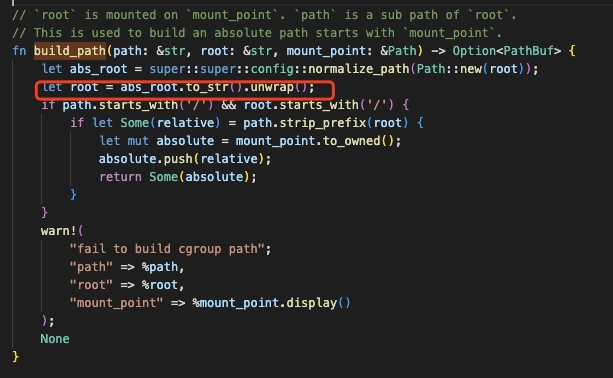Note:
This topic has been translated from a Chinese forum by GPT and might contain errors.Original topic: Tiflash在k8s上启动失败
[TiDB Usage Environment] Test/PoC
[TiDB Version] 6.1.0
[Reproduction Path]
Add a TiFlash node to the existing TiDB cluster through the operator
[Encountered Issue: Symptoms and Impact]
TiFlash failed to start and could not join the cluster
[Resource Configuration]
[Attachments: Screenshots/Logs/Monitoring]
Our TiDB has a password set, but I understand it should not affect this
Operator config:
tiflash:
baseImage: pingcap/tiflash
maxFailoverCount: 0
replicas: 1
storageClaims:
- resources:
requests:
storage: {{ .Values.tiflash.storageSize }}
storageClassName: shared-ssd-storage
requests:
memory: "48Gi"
cpu: "32"
config:
config: |
[flash]
[flash.flash_cluster]
log = "/data0/logs/flash_cluster_manager.log"
[logger]
count = 10
level = "information"
errorlog = "/data0/logs/error.log"
log = "/data0/logs/server.log"
server log:
[2022/11/10 08:09:55.756 +00:00] [INFO] [<unknown>] ["Welcome to TiFlash"] [thread_id=1]
[2022/11/10 08:09:55.756 +00:00] [INFO] [<unknown>] ["Starting daemon with revision 54381"] [thread_id=1]
[2022/11/10 08:09:55.756 +00:00] [INFO] [<unknown>] ["TiFlash build info: TiFlash\nRelease Version: v6.1.0\nEdition: Community\nGit Commit Hash: ebf7ce6d9fb4090011876352fe26b89668cbedc4\nGit Branch: heads/refs/tags/v6.1.0\nUTC Build Time: 2022-06-07 11:55:49\nEnable Features: jemalloc avx avx512 unwind\nProfile: RELWITHDEBINFO\n"] [thread_id=1]
[2022/11/10 08:09:55.756 +00:00] [INFO] [<unknown>] ["Application:starting up"] [thread_id=1]
[2022/11/10 08:09:55.757 +00:00] [INFO] [Server.cpp:363] ["Application:Got jemalloc version: 5.2.1-0-gea6b3e973b477b8061e0076bb257dbd7f3faa756"] [thread_id=1]
[2022/11/10 08:09:55.757 +00:00] [INFO] [Server.cpp:372] ["Application:Not found environment variable MALLOC_CONF"] [thread_id=1]
[2022/11/10 08:09:55.757 +00:00] [INFO] [Server.cpp:378] ["Application:Got jemalloc config: opt.background_thread false, opt.max_background_threads 4"] [thread_id=1]
[2022/11/10 08:09:55.757 +00:00] [INFO] [Server.cpp:382] ["Application:Try to use background_thread of jemalloc to handle purging asynchronously"] [thread_id=1]
[2022/11/10 08:09:55.757 +00:00] [INFO] [Server.cpp:385] ["Application:Set jemalloc.max_background_threads 1"] [thread_id=1]
[2022/11/10 08:09:55.757 +00:00] [INFO] [Server.cpp:388] ["Application:Set jemalloc.background_thread true"] [thread_id=1]
[2022/11/10 08:09:55.757 +00:00] [INFO] [Server.cpp:452] ["Application:start raft store proxy"] [thread_id=1]
[2022/11/10 08:09:55.757 +00:00] [INFO] [Server.cpp:1025] ["Application:wait for tiflash proxy initializing"] [thread_id=1]
[2022/11/10 08:09:55.758 +00:00] [ERROR] [BaseDaemon.cpp:377] [BaseDaemon:########################################] [thread_id=3]
[2022/11/10 08:09:55.758 +00:00] [ERROR] [BaseDaemon.cpp:378] ["BaseDaemon:(from thread 2) Received signal Aborted(6)."] [thread_id=3]
[2022/11/10 08:09:57.242 +00:00] [ERROR] [BaseDaemon.cpp:570] ["BaseDaemon:\n 0x1ed2661\tfaultSignalHandler(int, siginfo_t*, void*) [tiflash+32319073]\n \tlibs/libdaemon/src/BaseDaemon.cpp:221\n 0x7fe276364630\t<unknown symbol> [libpthread.so.0+63024]\n 0x7fe275da7387\tgsignal [libc.so.6+222087]\n 0x7fe275da8a78\t__GI_abort [libc.so.6+227960]\n 0x7fe278d134ea\tstd::sys::unix::abort_internal::haf36307751e7fe01 (.llvm.12916800362124319953) [libtiflash_proxy.so+34161898]\n 0x7fe278d0c6ba\trust_panic [libtiflash_proxy.so+34133690]\n 0x7fe278d0c329\tstd::panicking::rust_panic_with_hook::h9c6cab3d6f14fe6f [libtiflash_proxy.so+34132777]\n 0x7fe278d0bf60\tstd::panicking::begin_panic_handler::_$u7b$$u7b$closure$u7d$$u7d$::h227dbfeee564b658 [libtiflash_proxy.so+34131808]\n 0x7fe278d094e7\tstd::sys_common::backtrace::__rust_end_short_backtrace::h99435fb636049671 (.llvm.12916800362124319953) [libtiflash_proxy.so+34120935]\n 0x7fe278d0bce0\trust_begin_unwind [libtiflash_proxy.so+34131168]\n 0x7fe2779fb054\tcore::panicking::panic_fmt::h05626cefcc91481d [libtiflash_proxy.so+14139476]\n 0x7fe2779faec8\tcore::panicking::panic::h3bcdaac666fd7377 [libtiflash_proxy.so+14139080]\n 0x7fe2794ccc68\ttikv_util::sys::cgroup::build_path::h8c8024b5396924b2 [libtiflash_proxy.so+42261608]\n 0x7fe2794ca19e\ttikv_util::sys::cgroup::CGroupSys::cpuset_cores::h01751adb3bcda1d8 [libtiflash_proxy.so+42250654]\n 0x7fe2794cdec6\ttikv_util::sys::SysQuota::cpu_cores_quota::h8c8d162fbefeb10a [libtiflash_proxy.so+42266310]\n 0x7fe2792b8186\t_$LT$tikv..server..config..Config$u20$as$u20$core..default..Default$GT$::default::hdfa398ba89abecb8 [libtiflash_proxy.so+40079750]\n 0x7fe279444d41\t_$LT$tikv..server..config.._IMPL_DESERIALIZE_FOR_Config..$LT$impl$u20$serde..de..Deserialize$u20$for$u20$tikv..server..config..Config$GT$..deserialize..__Visitor$u20$as$u20$serde..de..Visitor$GT$::visit_map::h5f2ea3cbdf936511 [libtiflash_proxy.so+41704769]\n 0x7fe2793b7448\t_$LT$tikv..config.._IMPL_DESERIALIZE_FOR_TiKvConfig..$LT$impl$u20$serde..de..Deserialize$u20$for$u20$tikv..config..TiKvConfig$GT$..deserialize..__Visitor$u20$as$u20$serde..de..Visitor$GT$::visit_map::h33ab3cb55aa8dbcf [libtiflash_proxy.so+41124936]\n 0x7fe2791219e2\ttikv::config::TiKvConfig::from_file::h576988465b4da7d2 [libtiflash_proxy.so+38414818]\n 0x7fe2784350ba\tserver::proxy::run_proxy::he9e2085225ada8f8 [libtiflash_proxy.so+24862906]\n 0x1d694ff\tDB::RaftStoreProxyRunner::runRaftStoreProxyFFI(void*) [tiflash+30840063]\n \tdbms/src/Server/Server.cpp:462\n 0x7fe27635cea5\tstart_thread [libpthread.so.0+32421]"] [thread_id=3]
Config in the pod:
default_profile = "default"
display_name = "TiFlash"
http_port = 8123
interserver_http_port = 9009
listen_host = "0.0.0.0"
mark_cache_size = 5368709120
minmax_index_cache_size = 5368709120
path = "/data0/db"
path_realtime_mode = false
tcp_port = 9000
tmp_path = "/data0/tmp"
[application]
runAsDaemon = true
[flash]
compact_log_min_period = 200
overlap_threshold = 0.6
service_addr = "0.0.0.0:3930"
tidb_status_addr = "test-tidb.tidbstore.svc:10080"
[flash.flash_cluster]
cluster_manager_path = "/tiflash/flash_cluster_manager"
log = "/data0/logs/flash_cluster_manager.log"
master_ttl = 60
refresh_interval = 20
update_rule_interval = 10
[flash.proxy]
addr = "0.0.0.0:20170"
advertise-addr = "test-tiflash-0.test-tiflash-peer.tidbstore.svc:20170"
config = "/data0/proxy.toml"
data-dir = "/data0/proxy"
[logger]
count = 10
errorlog = "/data0/logs/error.log"
level = "information"
log = "/data0/logs/server.log"
size = "100M"
[profiles]
[profiles.default]
load_balancing = "random"
max_memory_usage = 10000000000
use_uncompressed_cache = 0
[profiles.readonly]
readonly = 1
[quotas]
[quotas.default]
[quotas.default.interval]
duration = 3600
errors = 0
execution_time = 0
queries = 0
read_rows = 0
result_rows = 0
[raft]
kvstore_path = "/data0/kvstore"
pd_addr = "test-pd.tidbstore.svc:2379"
storage_engine = "dt"
[status]
metrics_port = 8234
[users]
[users.default]
password = ""
profile = "default"
quota = "default"
[users.default.networks]
ip = "::/0"
[users.readonly]
password = ""
profile = "readonly"
quota = "default"
[users.readonly.networks]
ip = "::/0"