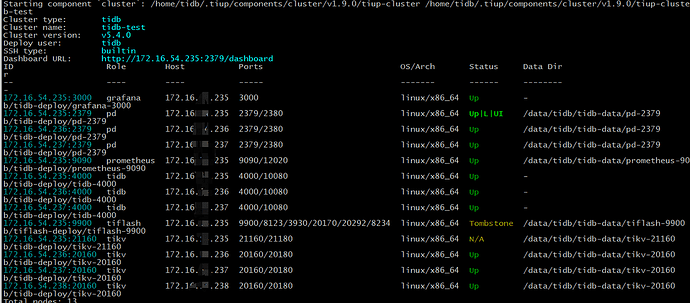Note:
This topic has been translated from a Chinese forum by GPT and might contain errors.Original topic: tidb集群中某一台tikv启动不了,报权限问题PermissionDenied
【TiDB Environment】Testing
【TiDB Version】v5.4.0
【Encountered Problem】
tikv.log log content:
[2022/08/12 19:26:02.636 +08:00] [FATAL] [lib.rs:465] [“called Result::unwrap() on an Err value: Os { code: 13, kind: PermissionDenied, message: "Permission denied" }”] [backtrace=" 0: tikv_util::set_panic_hook::{{closure}}
at /home/jenkins/agent/workspace/build-common/go/src/github.
com/pingcap/tikv/components/tikv_util/src/lib.rs:464:18
1: std::panicking::rust_panic_with_hook
at /rustc/2faabf579323f5252329264cc53ba
9ff803429a3/library/std/src/panicking.rs:626:17
2: std::panicking::begin_panic_handler::{{closure}}
at /rustc/2faabf579323f5252329264cc
53ba9ff803429a3/library/std/src/panicking.rs:519:13
3: std::sys_common::backtrace::__rust_end_short_backtrace
at /rustc/2faabf579323f52
52329264cc53ba9ff803429a3/library/std/src/sys_common/backtrace.rs:141:18
4: rust_begin_unwind
at /rustc/2faabf579323f5252329264cc53ba9f
f803429a3/library/std/src/panicking.rs:515:5
5: core::panicking::panic_fmt
at /rustc/2faabf579323f5252329264cc53ba9ff803429a3/library/c
ore/src/panicking.rs:92:14
6: core::result::unwrap_failed
at /rustc/2faabf579323f5252329264cc53ba9ff803429a3/library/core/src/result.rs
:1599:5
7: core::result::Result<T,E>::unwrap
at /rustc/2faabf579323f5252329264cc53ba9ff803429a3/library/core/src/result.rs:1281:23\
server::server::TiKVServer::check_conflict_addr
at /home/jenkins/agent/workspace/build-common/go/src/github.com/pingcap/tikv/compone
nts/server/src/server.rs:370:22
server::server::run_tikv
at /home/jenkins/agent/workspace/build-common/go/src/github.com/pingcap/tik
v/components/server/src/server.rs:155:9
8: tikv_server::main
at /home/jenkins/agent/workspace/build-common/go/src/github.com/pingcap/ti
kv/cmd/tikv-server/src/main.rs:190:5
9: core::ops::function::FnOnce::call_once
at /rustc/2faabf579323f5252329264cc53ba9ff803429a3/libra
ry/core/src/ops/function.rs:227:5
std::sys_common::backtrace::__rust_begin_short_backtrace
at /rustc/2faabf579323f5252329264cc53ba9f
f803429a3/library/std/src/sys_common/backtrace.rs:125:18
10: main
11: __libc_start_main
12:
"] [location=components/server/src/server
.rs:370] [thread_name=main]
【Reproduction Path】
The cluster has a total of 4 machines, only the management host’s TiKV cannot start, while the other 3 machines start normally. Adding TiFlash to the main machine also reports this permission issue, and the service cannot start. It feels like a user disk access permission issue, but other services like TiDB and PD on the main machine start normally and logs are generated normally. It’s very strange. Does anyone know the reason?
【Problem Phenomenon and Impact】
【Attachments】
Please provide the version information of each component, such as cdc/tikv, which can be obtained by executing cdc version/tikv-server --version.