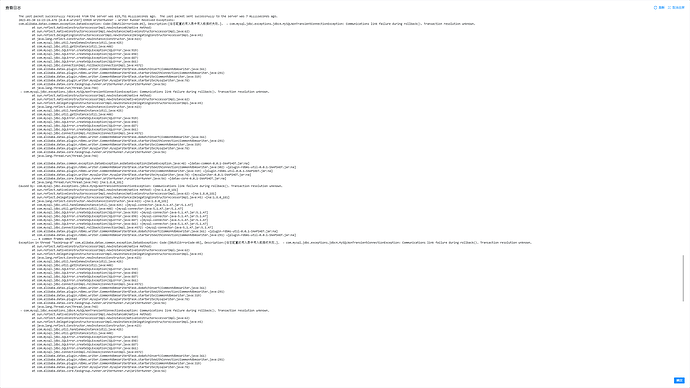Note:
This topic has been translated from a Chinese forum by GPT and might contain errors.
Original topic: 从Oracle 经过10分钟 sql 查询后 用 Datax 写入TIDB,Datax 任务直接挂掉
[TiDB Usage Environment] Production Environment
[TiDB Version] 6.5.0
[Reproduction Path] Operations performed that led to the issue
connect_timeout = 1800s
delayed_insert_timeout = 1800s
[Encountered Issue: Problem Phenomenon and Impact]
Unable to use Datax for long (10 minutes) queries to write into TiDB, shorter queries (less than 5 minutes) can be written
[Resource Configuration] 2g - 4g
[Attachments: Screenshots/Logs/Monitoring]
Use the upgraded version of CloudCanal.
Brother Jiang, are you using CloudCanal for synchronization in your production environment?
I am considering whether to handle one transaction at a time. The default GC is 10 minutes, so it is recommended to set a longer GC time.
Looking at this error, it seems to be related to the JDBC connection configuration. How about trying Addax?
What is addax? This is my JDBC parameter:
“jdbcUrl”: “jdbc:mysql://xxxxxxxxx:4000/ads_global?useUnicode=true&characterEncoding=utf-8&useSSL=false&autoReconnect=true&useServerPrepStmts=true&cachePrepStmts=true&prepStmtCacheSize=1000&prepStmtCacheSqlLimit=2048000&useConfigs=maxPerformance&rewriteBatchedStatements=true&allowMultiQueries=true&useCursorFetch=true”
Can you provide an address? Do you know which company owns Canal and YunCanal? The DataX I have here is an offline synchronization tool.
After this adjustment, the TiDB database was not restarted, and the task still reported an error after running for about 10 minutes.
It’s paid, so I won’t consider it. I thought TiDB’s components were free. 
There is a free version, but it has limitations. You can try it out first. TiDB also has its own components, such as DM and CDC, which are data synchronization tools.