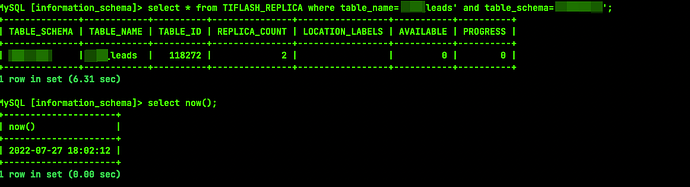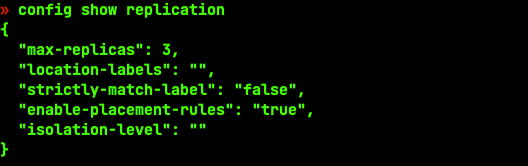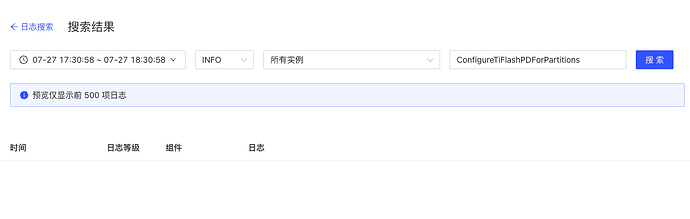Note:
This topic has been translated from a Chinese forum by GPT and might contain errors.
Original topic: TiFlash将表加入后,进度一直为0
【TiDB Usage Environment】
Production environment
【TiDB Version】
5.0.6
【Encountered Problem】
After adding the table to TiFlash, there has been no progress even after an hour. The table has approximately 180 million records, and there are 14 TiFlash nodes. There are no relevant records of the table in the tiflash_cluster_manager.log.
【Reproduction Path】Operations performed that led to the issue
【Problem Phenomenon and Impact】
【Attachments】 Relevant logs and monitoring (
https://metricstool.pingcap.com/)
If the question is related to performance optimization or troubleshooting, please download the script and run it. Please select all and copy-paste the terminal output results and upload them.
Refer to the official documentation and give it a try:
The image you provided is not visible. Please provide the text you need translated.
No progress
pdctl config show replication is true
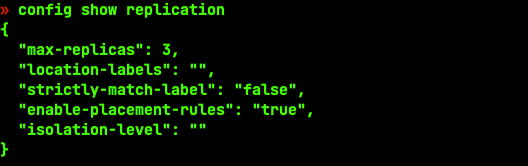
The peer is not down, and the disk is also normal. How can the operator check?
pd-ctl operator show
Checking if there are other DDLs
The operator show currently has nothing related to TiFlash.
I just took a look, and the progress is now 1… Mainly, I checked the TiFlash instance and didn’t find any information related to table-118272 in the tiflash_cluster_manager.log. I also don’t know when it started or when the progress changed to 1.
You can check if there were any previous DDLs
ADMIN SHOW DDL JOBS
I checked that the job_type is related to %tiflash%. There was an update operation at 18:17. If this is the completion time, it took at least an hour. During this hour, there were other DDL operations, but they were all very short truncates.
That’s not a problem, it’s just a matter of fetching time, which depends on the data volume and the load on TiFlash.
Where can I see the start and end times? I haven’t found them in the system tables or logs.
You can search for the TiDB owner log ConfigureTiFlashPDForTable, that’s where it starts.
Hello, please confirm whether there has been a change in the TiDB DDL owner, which might be causing the relevant DDL synchronization logs to be missing. You can check the logs for all TiDB instances over the past 10 days by searching the entries. First, confirm whether the DDL owner has changed, and then check the TiFlash data synchronization progress.
This topic will be automatically closed 60 days after the last reply. No new replies are allowed.