Note:
This topic has been translated from a Chinese forum by GPT and might contain errors.Original topic: 分配单表权限后,报错说没有库的权限
[TiDB Usage Environment] Production Environment / Test / Poc
Production Environment
[TiDB Version]
6.1.1
[Reproduction Path] What operations were performed that caused the issue
Only assigned a user permission for a single table
[Encountered Issue: Problem Phenomenon and Impact]
Created a new user in TiDB and only assigned read permission for a specific table in a specific database.
When connecting through the client, the database cannot be found, and it reports that there is no permission for that database.
When using SHOW DATABASES, it can be displayed, but the client cannot display it.
This issue was encountered in TiDB 4.0, and it still exists after upgrading to 6.1.
[Resource Configuration]
[Attachments: Screenshots/Logs/Monitoring]
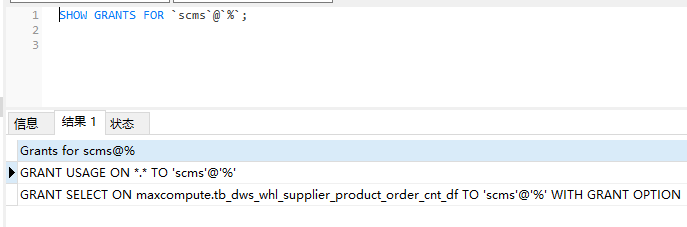
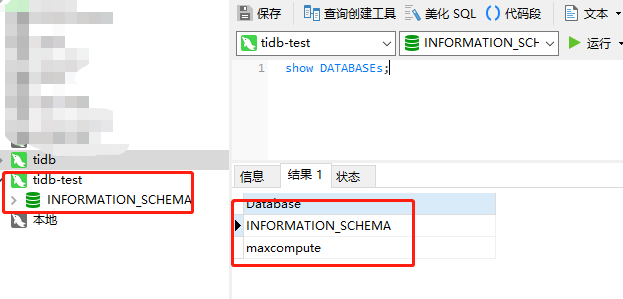
Seeking advice from experts on the reason for this issue and how to resolve it. The same operation works perfectly fine in MySQL~
Due to this issue, we have to recreate the database in production.