Note:
This topic has been translated from a Chinese forum by GPT and might contain errors.Original topic: DR Auto-Sync创建好后变成异步状态
[TiDB Usage Environment] Production Environment / Testing / Poc
[TiDB Version] v7.1.1
[Reproduction Path] What operations were performed to cause the issue
17 18 19 are east, 20 21 22 are west
[Encountered Issue: Problem Phenomenon and Impact]
curl http://10.xxxxx:2379/pd/api/v1/replication_mode/status
{
“mode”: “dr-auto-sync”,
“dr-auto-sync”: {
“label_key”: “az”,
“state”: “async”,
“state_id”: 349,
“acid_consistent”: true
}
}
The state briefly changes to sync, but then it remains async
[Resource Configuration]
[Attachments: Screenshots/Logs/Monitoring]
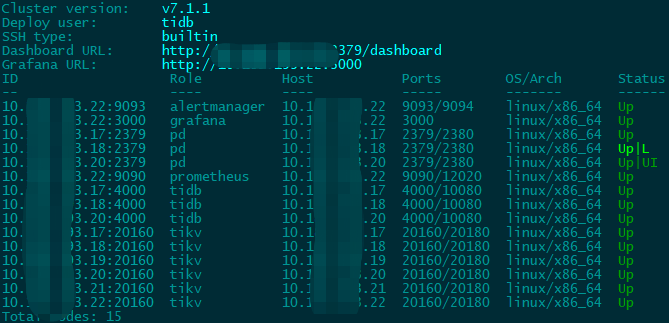
rule.json
[
{
“group_id”: “pd”,
“group_index”: 0,
“group_override”: false,
“rules”: [
{
“group_id”: “pd”,
“id”: “az-east”,
“start_key”: “”,
“end_key”: “”,
“role”: “voter”,
“count”: 3,
“label_constraints”: [
{
“key”: “az”,
“op”: “in”,
“values”: [
“east”
]
}
],
“location_labels”: [
“az”,
“rack”,
“host”
]
},
{
“group_id”: “pd”,
“id”: “az-west”,
“start_key”: “”,
“end_key”: “”,
“role”: “follower”,
“count”: 2,
“label_constraints”: [
{
“key”: “az”,
“op”: “in”,
“values”: [
“west”
]
}
],
“location_labels”: [
“az”,
“rack”,
“host”
]
},
{
“group_id”: “pd”,
“id”: “az-west”,
“start_key”: “”,
“end_key”: “”,
“role”: “learner”,
“count”: 1,
“label_constraints”: [
{
“key”: “az”,
“op”: “in”,
“values”: [
“west”
]
}
],
“location_labels”: [
“az”,
“rack”,
“host”
]
}
]
}
]
It should normally be sync, is there something configured incorrectly?