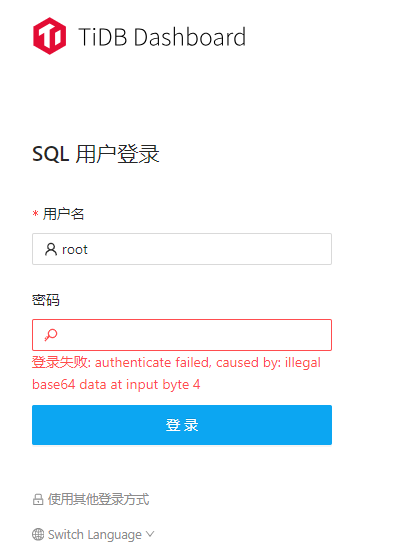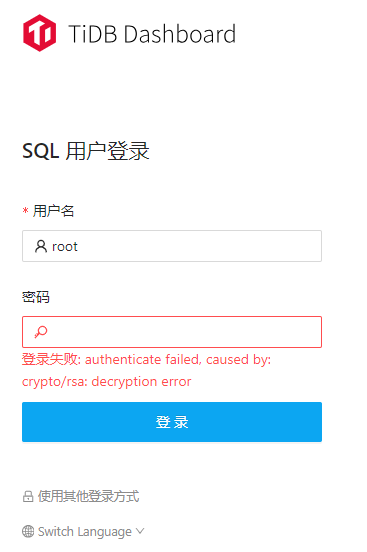Note:
This topic has been translated from a Chinese forum by GPT and might contain errors.Original topic: authenticate failed, caused by: illegal base64 data at input byte4
[TiDB Usage Environment] Testing
[TiDB Version] 8.1.0
[Reproduction Path] Upgrade TiDB 7.1 to 8.1.0 using tiup
[Encountered Issue: Phenomenon and Impact] Unable to log in to the Dashboard
- After entering the root password, it prompts [Login failed: authenticate failed, caused by: illegal base64 data at input byte 4]
- After changing the password to base64 encoding, the prompt changes to [Login failed: authenticate failed, caused by: crypto/rsa: decryption error]
[Resource Configuration] Go to TiDB Dashboard - Cluster Info - Hosts and take a screenshot of this page
[Attachments: Screenshots/Logs/Monitoring]