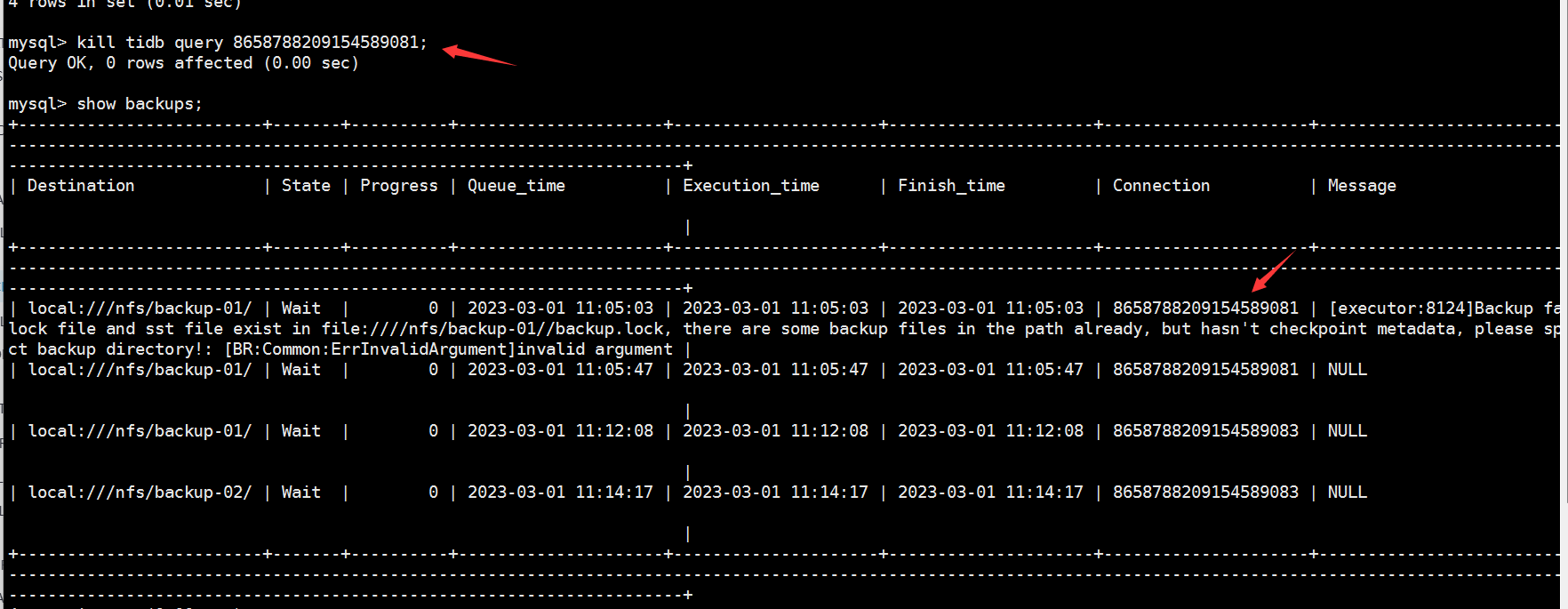Note:
This topic has been translated from a Chinese forum by GPT and might contain errors.Original topic: backup 失败却无法cancel掉,后续的backup也处于wait状态。
【TiDB Usage Environment】Production Environment / Testing / PoC
【TiDB Version】
【Reproduction Path】What operations were performed when the issue occurred
【Encountered Issue: Issue Phenomenon and Impact】
【Resource Configuration】
【Attachments: Screenshots/Logs/Monitoring】
Initially, the error occurred because there were already files in the backup directory. After deleting the files and attempting to back up again, it remained in a wait state. Using
show backups, I tried to cancel all these backups, but it also failed.