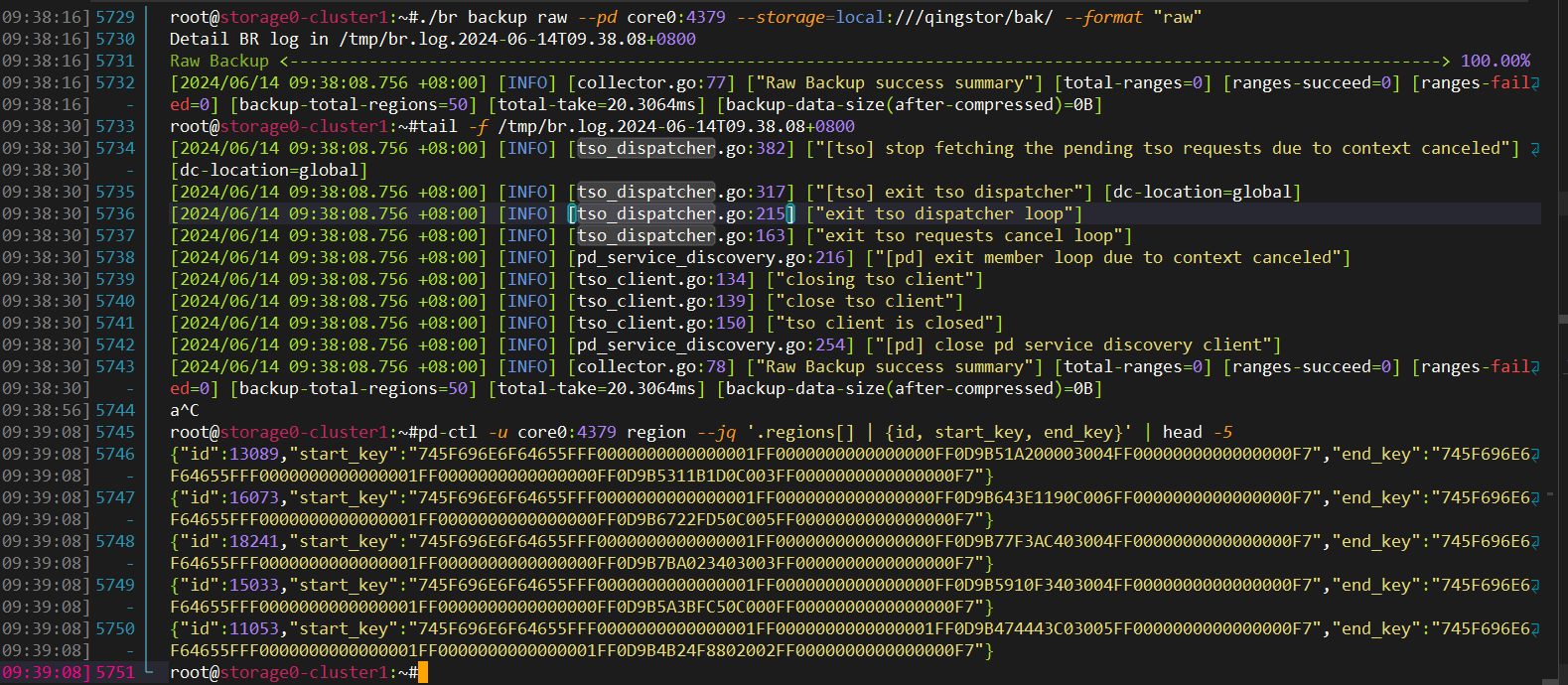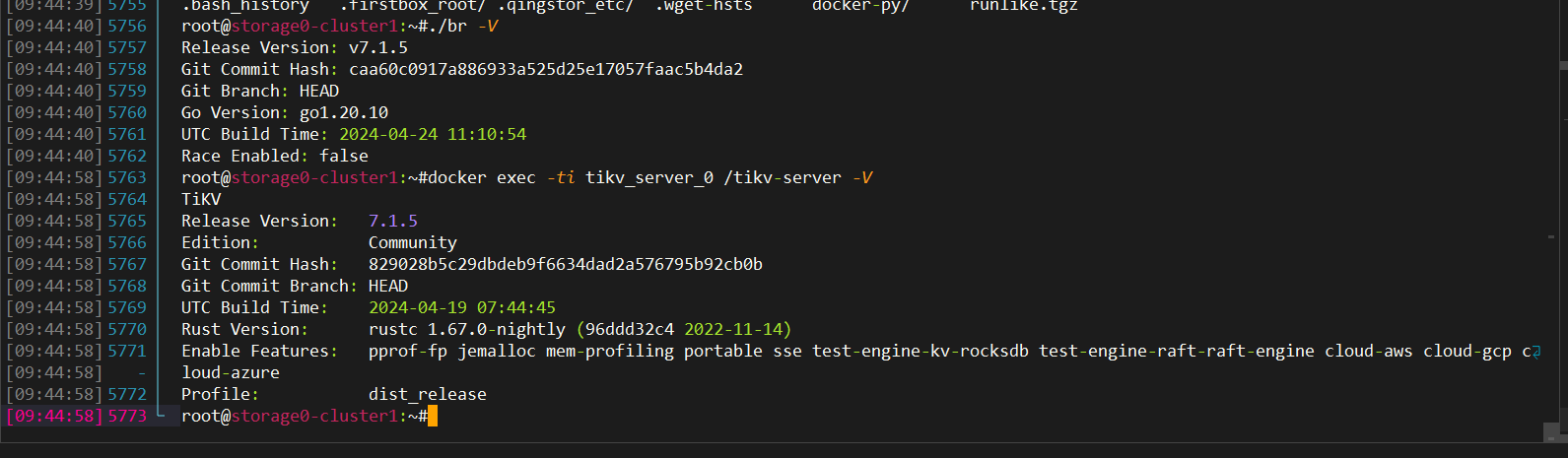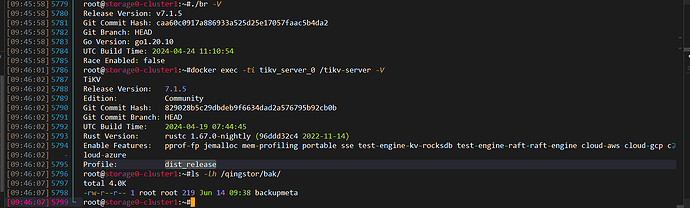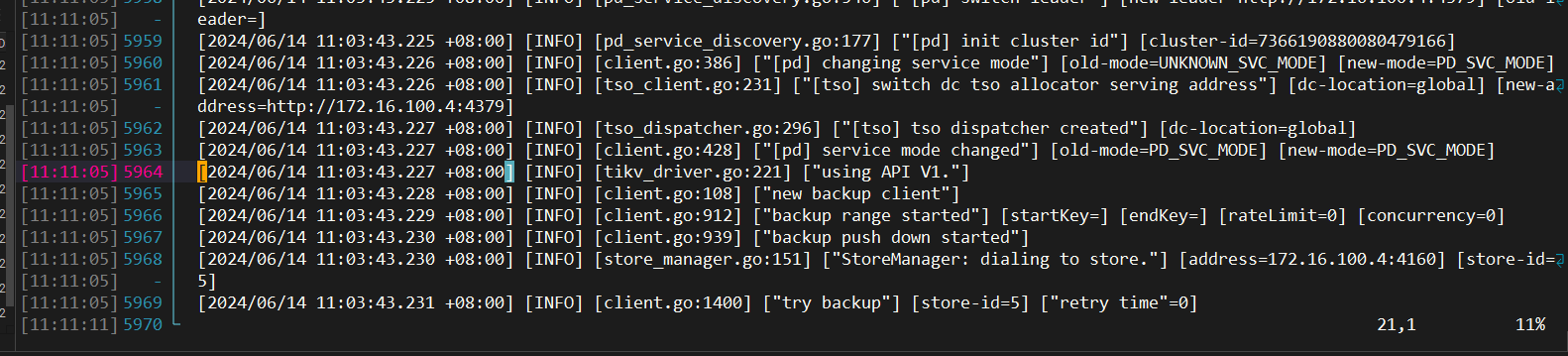Note:
This topic has been translated from a Chinese forum by GPT and might contain errors.
Original topic: br 备份kv数据失败
【TiDB Usage Environment】Production Environment
【TiDB Version】7.1.5
【Reproduction Path】br backup raw --pd core0:4379 --storage=local:///qingstor/bak/ --format “raw”
【Encountered Problem: Phenomenon and Impact】Full KV data backup using br backup raw completed without errors, but the backup result is empty.
【Resource Configuration】Navigate to TiDB Dashboard - Cluster Info - Hosts and take a screenshot of this page
【Attachments: Screenshots/Logs/Monitoring】
br.log.2024-06-14T09.38.08+0800 (6.8 KB)
Check the BR logs, you should be able to perform some reconciliation analysis.
I recommend trying to keep the source and target database versions the same for BR backup and restore.
It seems that the backup did not report any errors, but the target directory is empty?
Since you are using local, you need to check the corresponding directory on the TiKV node.
I recommend using S3 protocol storage for this.
The S3 protocol is still being tested. The local backup files are indeed empty, and the backup directories of each node have been checked.
Are you using rawkv?
Isn’t the normal backup done with br backup full?
Isn’t it possible to directly back up the SQL?