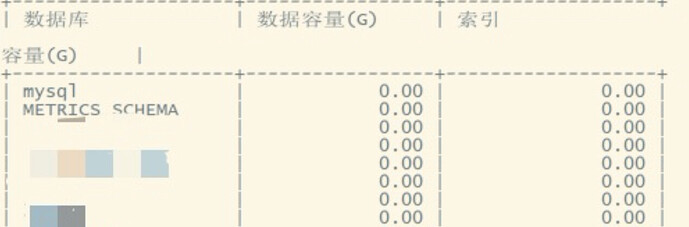Note:
This topic has been translated from a Chinese forum by GPT and might contain errors.Original topic: br restore full 恢复数据库成功,但是统计数据库大小时,全部显示为0
[TiDB Usage Environment] Production Environment / Testing / PoC
[TiDB Version]
[Reproduction Path] What operations were performed when the issue occurred
[Encountered Issue: Issue Phenomenon and Impact]
[Resource Configuration] Go to TiDB Dashboard - Cluster Info - Hosts and take a screenshot of this page
[Attachments: Screenshots/Logs/Monitoring]
Size Statistics
Restore Command
br restore full --pd “ip:port” --ratelimit 2048 --grpc-keepalive-timeout 20m --storage “local:///tmp” --log-file test.log
Restore Log Display
Note: There are no error messages in tidb, tidb_error.log, and messages logs.