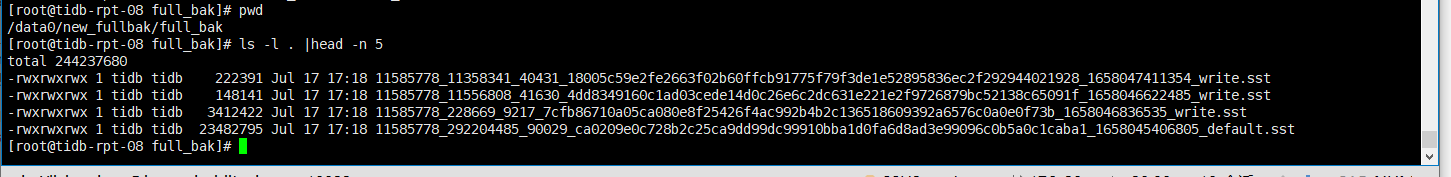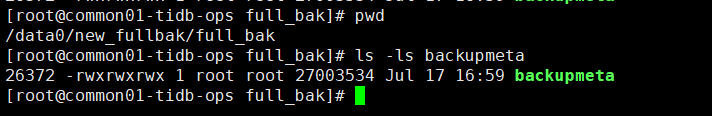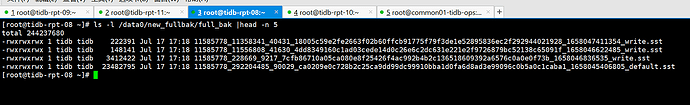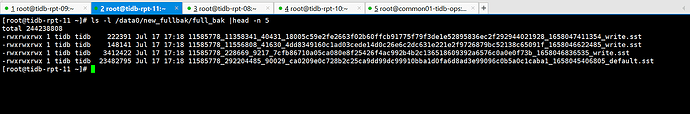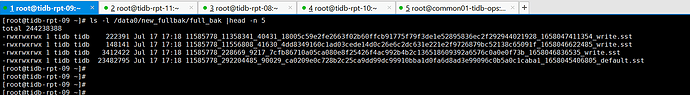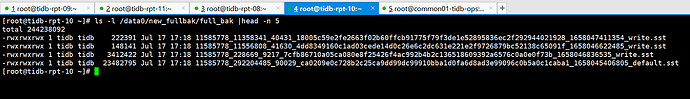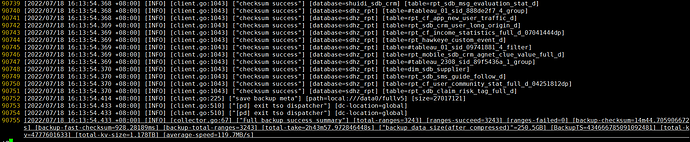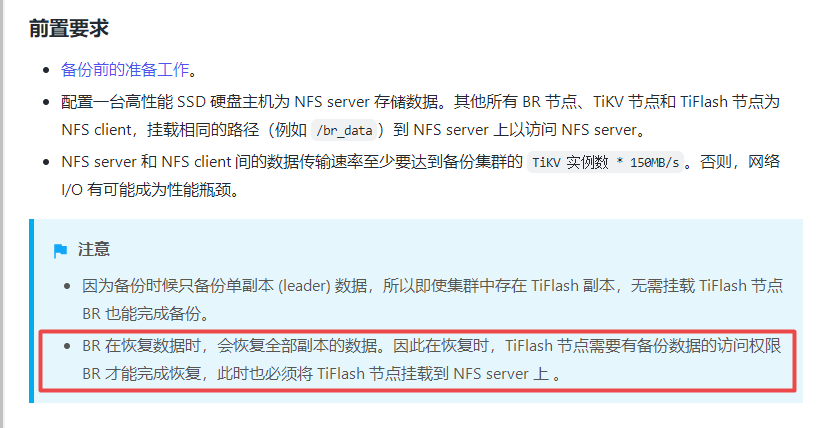Note:
This topic has been translated from a Chinese forum by GPT and might contain errors.Original topic: br restore 恢复提示找不到sst文件
tidb 5.0.3
br is 5.0.6
The backup was successfully completed:
[2022/07/17 16:59:27.778 +08:00] [INFO] [client.go:1043] [“checksum success”] [database=sdhz_rpt] [table=#tableau_1946_sid_887200bb_4_group]
[2022/07/17 16:59:27.778 +08:00] [INFO] [client.go:1043] [“checksum success”] [database=sdhz_rpt] [table=rpt_hz_follow_info_d]
[2022/07/17 16:59:27.779 +08:00] [INFO] [client.go:1043] [“checksum success”] [database=sdhz_rpt] [table=rpt_sdb_ss_contact_trans_d]
[2022/07/17 16:59:27.818 +08:00] [INFO] [client.go:225] [“save backup meta”] [path=local:///data0/full_bak] [size=27003534]
[2022/07/17 16:59:27.837 +08:00] [INFO] [client.go:510] [“[pd] exit tso dispatcher”] [dc-location=global]
[2022/07/17 16:59:27.838 +08:00] [INFO] [client.go:510] [“[pd] exit tso dispatcher”] [dc-location=global]
[2022/07/17 16:59:27.838 +08:00] [INFO] [collector.go:67] [“Full backup success summary”] [total-ranges=3242] [ranges-succeed=3242] [ranges-failed=0] [backup-fast-checksum=937.544344ms] [backup-checksum=12m45.788892029s] [backup-total-ranges=3242] [total-take=51m13.727171783s] [BackupTS=434646625601454081] [total-kv=4765129225] [total-kv-size=1.176TB] [average-speed=382.7MB/s] [“backup data size(after compressed)”=250GB]
Backup restore command:
nohup /opt/software/tidb-toolkit-v5.0.6-linux-amd64/bin/br restore full --pd 10.100.2.55:2379 -s local:///data0/new_fullbak/full_bak --ratelimit 128 --log-file backupfull2022_recover1.log > /tmp/br_tidb_rpt2022_recover1.log 2>&1 &
During the restore, the following error occurred, which seems obvious from the error message that the backup SST file could not be downloaded:
[“br failed”] [error="No such file or directory (os error 2): [BR:KV:ErrKVDownloadFailed]download sst failed; No such file or directory
Full backup data:
(Owner: tidb mod:777, Owner: root mod:777 both tried)
- Using NFS, mount the shared directory to the local (4 TiKV nodes), and the above error occurred.
- Copy the full backup to the local of all TiKV nodes in the cluster, and the same error occurred.
For details, see the attachment:
backupfull2022_recover1.log (1.3 MB)