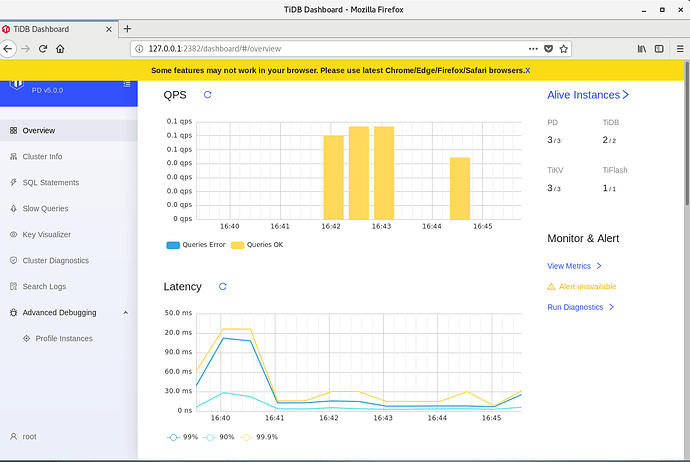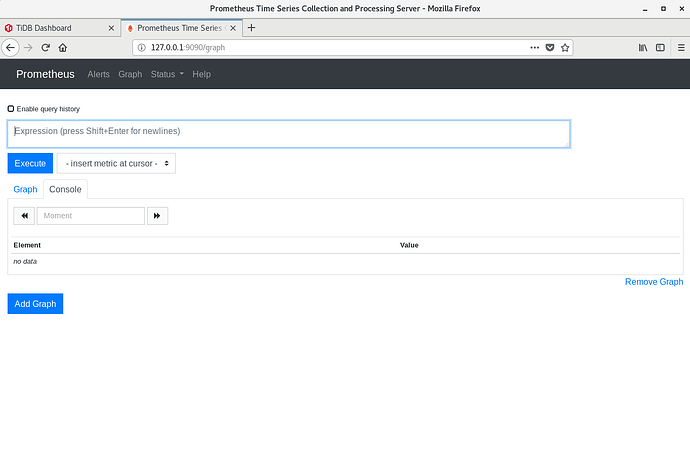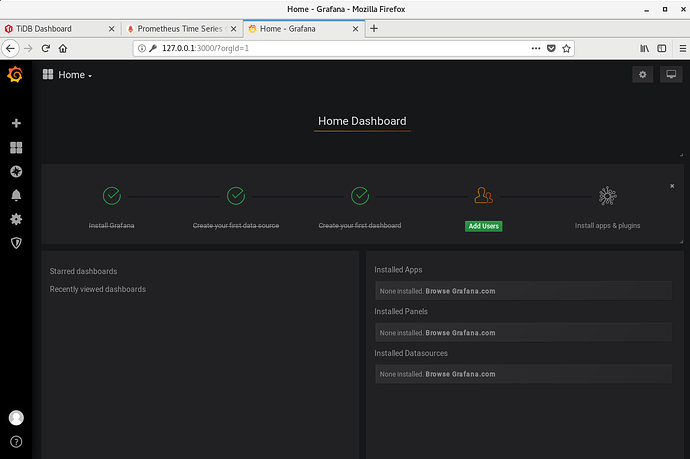Note:
This topic has been translated from a Chinese forum by GPT and might contain errors.Original topic: 课程笔记 tiup playground 部署本地集群
Course Link
Course Outline
-
History of Databases, Big Data, and TiDB
-
01: History and Trends of Databases and Big Data
-
02: Development of Distributed Relational Databases
-
03: Evolution of TiDB Products and Open Source Community
-
-
Overview of TiDB
-
04: What Kind of Database Do We Really Need
-
05: How to Build a Distributed Storage System
-
06: How to Build a Distributed SQL Engine
-
-
Selection of Next-Generation HTAP Databases
-
07: HTAP Databases Based on Distributed Architecture
-
08: Key Technological Innovations of TiDB
-
09: Typical Application Scenarios and User Cases of TiDB
-
-
First Experience with TiDB
- 10: First Experience with TiDB
Practice Notes
[ysym@localhost ~]$ curl --proto '=https' --tlsv1.2 -sSf https://tiup-mirrors.pingcap.com/install.sh | sh
% Total % Received % Xferd Average Speed Time Time Time Current
Dload Upload Total Spent Left Speed
100 6968k 100 6968k 0 0 2696k 0 0:00:02 0:00:02 --:--:-- 2695k
WARN: adding root certificate via internet: https://tiup-mirrors.pingcap.com/root.json
You can revoke this by remove /home/ysym/.tiup/bin/7b8e153f2e2d0928.root.json
Successfully set mirror to https://tiup-mirrors.pingcap.com
Detected shell: bash
Shell profile: /home/ysym/.bash_profile
/home/ysym/.bash_profile has been modified to add tiup to PATH
open a new terminal or source /home/ysym/.bash_profile to use it
Installed path: /home/ysym/.tiup/bin/tiup
===============================================
Have a try: tiup playground
===============================================
[ysym@localhost ~]$ source /home/ysym/.bash_profile
[ysym@localhost ~]$ tiup playground v5.0.0 --db 2 --pd 3 --kv 3 --monitor
tiup is checking updates for component playground ...
A new version of playground is available:
The latest version: v1.10.2
Local installed version:
Update current component: tiup update playground
Update all components: tiup update --all
The component `playground` version is not installed; downloading from repository.
download https://tiup-mirrors.pingcap.com/playground-v1.10.2-linux-amd64.tar.gz 7.31 MiB / 7.31 MiB 100.00% 3.88 MiB/s
Starting component `playground`: /home/ysym/.tiup/components/playground/v1.10.2/tiup-playground v5.0.0 --db 2 --pd 3 --kv 3 --monitor
Flag --monitor has been deprecated, Please use --without-monitor to control whether to disable monitor.
Playground Bootstrapping...
Start pd instance:v5.0.0
The component `pd` version v5.0.0 is not installed; downloading from repository.
download https://tiup-mirrors.pingcap.com/pd-v5.0.0-linux-amd64.tar.gz 41.09 MiB / 41.09 MiB 100.00% 1.97 MiB/s
Start pd instance:v5.0.0
Start pd instance:v5.0.0
Start tikv instance:v5.0.0
The component `tikv` version v5.0.0 is not installed; downloading from repository.
download https://tiup-mirrors.pingcap.com/tikv-v5.0.0-linux-amd64.tar.gz 161.21 MiB / 161.21 MiB 100.00% 3.82 MiB/s
Start tikv instance:v5.0.0
Start tikv instance:v5.0.0
Start tidb instance:v5.0.0
The component `tidb` version v5.0.0 is not installed; downloading from repository.
download https://tiup-mirrors.pingcap.com/tidb-v5.0.0-linux-amd64.tar.gz 45.73 MiB / 45.73 MiB 100.00% 2.36 MiB/s
Start tidb instance:v5.0.0
Waiting for tidb instances ready
127.0.0.1:4000 ... Done
127.0.0.1:4001 ... Done
The component `prometheus` version v5.0.0 is not installed; downloading from repository.
download https://tiup-mirrors.pingcap.com/prometheus-v5.0.0-linux-amd64.tar.gz 39.84 MiB / 39.84 MiB 100.00% 3.84 MiB/s
download https://tiup-mirrors.pingcap.com/grafana-v5.0.0-linux-amd64.tar.gz 54.28 MiB / 54.28 MiB 100.00% 4.45 MiB/s
Start tiflash instance:v5.0.0
The component `tiflash` version v5.0.0 is not installed; downloading from repository.
download https://tiup-mirrors.pingcap.com/tiflash-v5.0.0-linux-amd64.tar.gz 407.93 MiB / 407.93 MiB 100.00% 3.85 MiB/s
Waiting for tiflash instances ready
127.0.0.1:3930 ... Done
CLUSTER START SUCCESSFULLY, Enjoy it ^-^
To connect TiDB: mysql --comments --host 127.0.0.1 --port 4000 -u root -p (no password)
To connect TiDB: mysql --comments --host 127.0.0.1 --port 4001 -u root -p (no password)
To view the dashboard: http://127.0.0.1:2379/dashboard
PD client endpoints: [127.0.0.1:2379 127.0.0.1:2382 127.0.0.1:2384]
To view the Prometheus: http://127.0.0.1:9090
To view the Grafana: http://127.0.0.1:3000
Connecting with tiup client
[ysym@localhost ~]$ tiup client
tiup is checking updates for component client ...
Starting component `client`: /home/ysym/.tiup/components/client/v1.10.2/tiup-client
Connected with driver mysql (5.7.25-TiDB-v5.0.0)
Type "help" for help.
my:root@127.0.0.1:4000=> \q
[ysym@localhost ~]$
Connecting with mysql client
[ysym@localhost ~]$ sudo -s
We trust you have received the usual lecture from the local System
Administrator. It usually boils down to these three things:
#1) Respect the privacy of others.
#2) Think before you type.
#3) With great power comes great responsibility.
[sudo] password for ysym:
[root@localhost ysym]# yum install mysql
Loaded plugins: fastestmirror, langpacks
Loading mirror speeds from cached hostfile
* base: mirrors.huaweicloud.com
* extras: mirrors.neusoft.edu.cn
* updates: mirrors.163.com
Resolving Dependencies
--> Running transaction check
---> Package mariadb.x86_64 1:5.5.68-1.el7 will be installed
--> Processing Dependency: mariadb-libs(x86-64) = 1:5.5.68-1.el7 for package: 1:mariadb-5.5.68-1.el7.x86_64
--> Running transaction check
---> Package mariadb-libs.x86_64 1:5.5.60-1.el7_5 will be updated
---> Package mariadb-libs.x86_64 1:5.5.68-1.el7 will be an update
--> Finished Dependency Resolution
Dependencies Resolved
==================================================================================================
Package Arch Version Repository Size
==================================================================================================
Installing:
mariadb x86_64 1:5.5.68-1.el7 base 8.8 M
Updating for dependencies:
mariadb-libs x86_64 1:5.5.68-1.el7 base 760 k
Transaction Summary
==================================================================================================
Install 1 Package
Upgrade ( 1 Dependent package)
Total size: 9.5 M
Total download size: 8.8 M
Is this ok [y/d/N]: y
Downloading packages:
warning: /var/cache/yum/x86_64/7/base/packages/mariadb-5.5.68-1.el7.x86_64.rpm: Header V3 RSA/SHA256 Signature, key ID f4a80eb5: NOKEY
Public key for mariadb-5.5.68-1.el7.x86_64.rpm is not installed
mariadb-5.5.68-1.el7.x86_64.rpm | 8.8 MB 00:00:07
Retrieving key from file:///etc/pki/rpm-gpg/RPM-GPG-KEY-CentOS-7
Importing GPG key 0xF4A80EB5:
Userid : "CentOS-7 Key (CentOS 7 Official Signing Key) <security@centos.org>"
Fingerprint: 6341 ab27 53d7 8a78 a7c2 7bb1 24c6 a8a7 f4a8 0eb5
Package : centos-release-7-6.1810.2.el7.centos.x86_64 (@anaconda)
From : /etc/pki/rpm-gpg/RPM-GPG-KEY-CentOS-7
Is this ok [y/N]: y
Running transaction check
Running transaction test
Transaction test succeeded
Running transaction
Updating : 1:mariadb-libs-5.5.68-1.el7.x86_64 1/3
Installing : 1:mariadb-5.5.68-1.el7.x86_64 2/3
Cleanup : 1:mariadb-libs-5.5.60-1.el7_5.x86_64 3/3
Verifying : 1:mariadb-libs-5.5.68-1.el7.x86_64 1/3
Verifying : 1:mariadb-5.5.68-1.el7.x86_64 2/3
Verifying : 1:mariadb-libs-5.5.60-1.el7_5.x86_64 3/3
Installed:
mariadb.x86_64 1:5.5.68-1.el7
Dependency Updated:
mariadb-libs.x86_64 1:5.5.68-1.el7
Complete!
[root@localhost ysym]# mysql --host 127.0.0.1 --port 4000 -u root
Welcome to the MariaDB monitor. Commands end with ; or \g.
Your MySQL connection id is 11
Server version: 5.7.25-TiDB-v5.0.0 TiDB Server (Apache License 2.0) Community Edition, MySQL 5.7 compatible
Copyright (c) 2000, 2018, Oracle, MariaDB Corporation Ab and others.
Type 'help;' or '\h' for help. Type '\c' to clear the current input statement.
MySQL [(none)]> \q
Bye
[root@localhost ysym]#
Monitoring Interface
Cleaning the Cluster
[ysym@localhost ~]$ tiup clean --all
Kill instance of `playground`, pid: 23232
Clean instance of `playground`, directory: /home/ysym/.tiup/data/T9HjVyF
[ysym@localhost ~]$