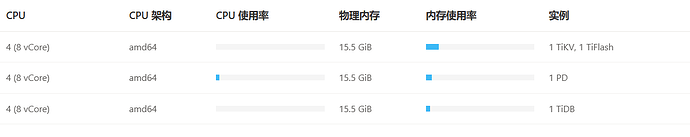Note:
This topic has been translated from a Chinese forum by GPT and might contain errors.Original topic: CPU内存设置
[TiDB Usage Environment] Production Environment / Testing / PoC
[TiDB Version]
[Reproduction Path] What operations were performed when the issue occurred
The server has 32GB of memory and 16 CPUs
But only 16GB of memory and 4 CPUs are being used
Why is this inconsistent, and how can I set the size myself?
[Encountered Issue: Problem Phenomenon and Impact]
[Resource Configuration] Go to TiDB Dashboard - Cluster Info - Hosts and take a screenshot of this page
[Attachments: Screenshots/Logs/Monitoring]