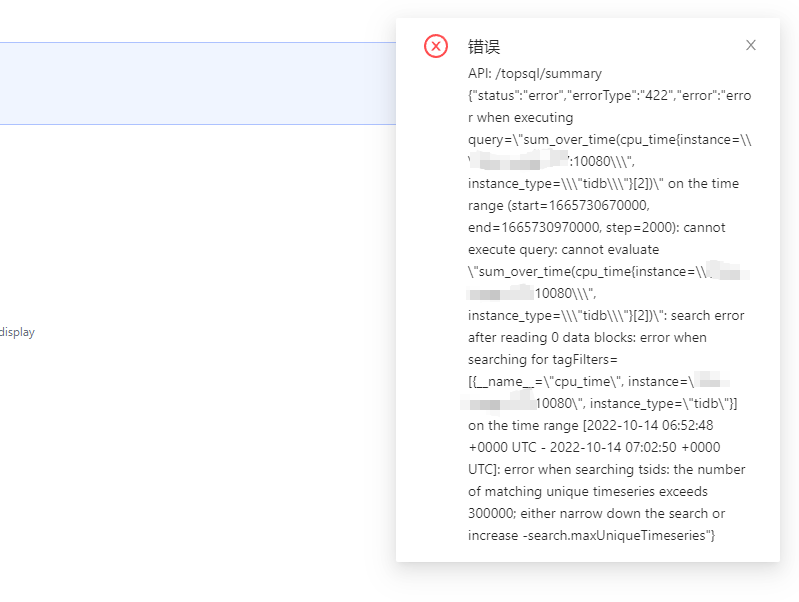Note:
This topic has been translated from a Chinese forum by GPT and might contain errors.
Original topic: dashboard topsql api error
[TiDB Usage Environment] Production Environment / Testing / PoC
[TiDB Version]
v5.4
[Encountered Problem]
When viewing topsql on the interface and selecting the TiDB node, the time zone display is incorrect, while it is normal for TiKV.
[Reproduction Path] What operations were performed to encounter the problem
[Problem Phenomenon and Impact]
[Attachments]
Please provide the version information of each component, such as cdc/tikv, which can be obtained by executing cdc version/tikv-server --version.
If you encounter the dashboard topsql api error when viewing Top SQL in TiDB Dashboard, it may be caused by the following reasons:
- TiDB Dashboard cannot connect to TiDB: TiDB Dashboard may be unable to connect to TiDB, resulting in the inability to retrieve Top SQL data. You can check whether the network connection between TiDB and TiDB Dashboard is normal.
- Insufficient access permissions for TiDB Dashboard: TiDB Dashboard may not have sufficient permissions to access TiDB, resulting in the inability to retrieve Top SQL data. You can check whether the access permissions for TiDB Dashboard are correct.
- TiDB Dashboard Bug: There may be a bug in TiDB Dashboard, resulting in the inability to retrieve Top SQL data. You can try upgrading TiDB Dashboard or submitting a bug report to resolve the issue.
To resolve this issue, you can first check whether the time zone settings are correct, then check whether the versions of TiDB and TiDB Dashboard are compatible, and finally check whether there are any bugs in TiDB Dashboard.
This topic was automatically closed 60 days after the last reply. New replies are no longer allowed.