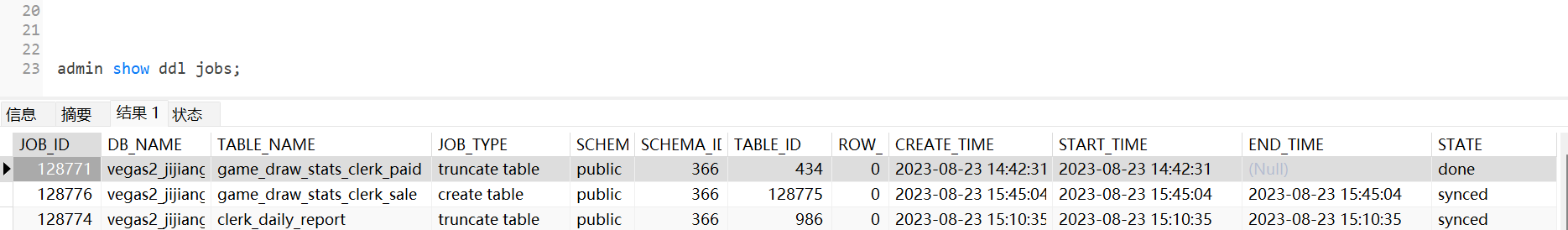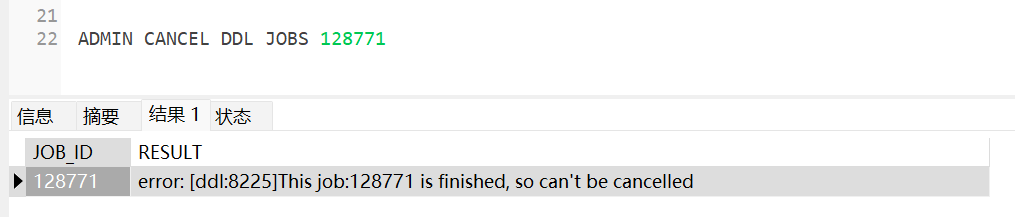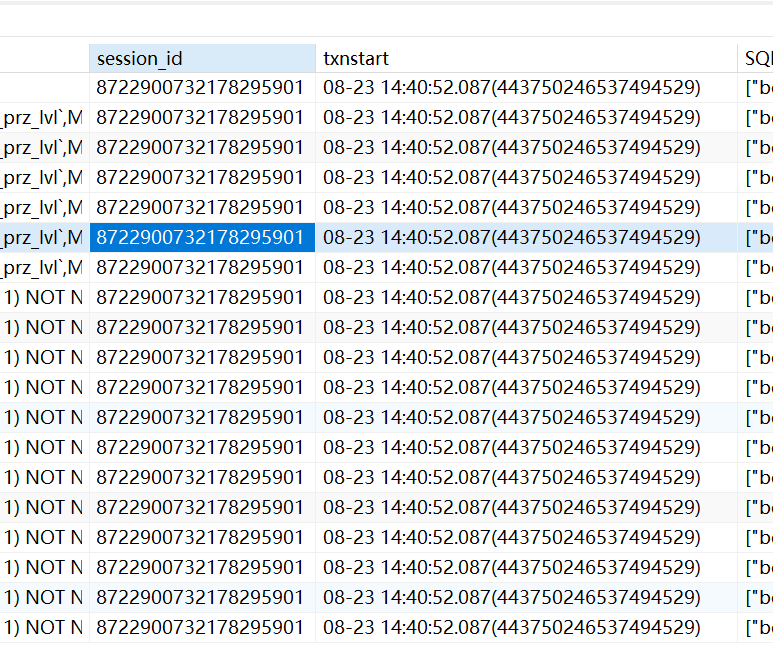Note:
This topic has been translated from a Chinese forum by GPT and might contain errors.
Original topic: ddl语句执行不完也停不下来
[TiDB Usage Environment] Production Environment / Testing / Poc
[TiDB Version] 7.1
[Reproduction Path] What operations were performed to cause the issue
Truncate a table, then the DDL status is done, but it never completes nor terminates.
I saw a similar issue posted on the forum a few days ago, but it wasn’t clear how to resolve it.
[Resource Configuration] Go to TiDB Dashboard - Cluster Info - Hosts and take a screenshot of this page
[Attachments: Screenshots/Logs/Monitoring]
Check if there is any content in mysql.tidb_mdl_view. If there is, it might be blocked, and you can see if you can kill it. If there is no content, just wait. If it still doesn’t work after waiting for a long time, you might need to restart all TiDB servers. The current “done” status means it hasn’t been synchronized to other TiDB nodes yet.
Cannot be cancelled. Error: [ddl:8225] This job: 128771 is finished, so can’t be cancelled.
The mysql.tidb_mdl_view attempt to select keeps running and getting stuck.
You definitely can’t cancel it. Cancel can only be used for tasks that haven’t been completed yet, and yours is already in a done state. Generally, in this situation, it’s being blocked by other queries. You can kill the IDs retrieved from the table by running select * from mysql.tidb_mdl_view;. However, if you can’t retrieve any data now, do you really have to restart TiDB?
After 10 minutes, the result of select * from mysql.tidb_mdl_view came out… There are a large number of modifications to this table.
Are these job IDs for ADMIN CANCEL DDL JOBS? The execution returns that these job IDs cannot be found.
All output session IDs are the same, and they match the session ID of the statement that got stuck on truncate.
Who wrote this code? It’s blocked.
Navicat right-clicked this table and truncated it, it’s inexplicable.
It needs to be restarted.
I encountered this problem before as well, and it was resolved after a restart.
No, take a look at what the sql_digests column shows?
Logging into each machine and restarting the tidbserver will solve the issue, but it is very disruptive to business.
The issue has been resolved by restarting all TiDB instances.
tiup cluster restart tidb-test -R tidb
It’s always like this. Restarting will help.
This topic was automatically closed 60 days after the last reply. New replies are no longer allowed.