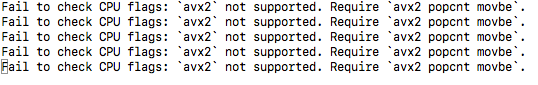Note:
This topic has been translated from a Chinese forum by GPT and might contain errors.
Original topic: 一台虚机上部署测试集群,tiflash启动失败
[Test/Poc Environment for TiDB]
[TiDB Version]
[Reproduction Path] What operations were performed when the issue occurred
[Encountered Issue: Phenomenon and Impact]
[Resource Configuration] Go to TiDB Dashboard - Cluster Info - Hosts and take a screenshot of this page
[Attachments: Screenshots/Logs/Monitoring]
A virtual machine with CentOS 7.9, x86_64, successfully deployed the test cluster, but encountered an error when starting the cluster: Error: failed to start tiflash: failed to start: xxx.xxx.xxx.xxx tiflash-9000.service, please check the instance’s log(/tidb-deploy/tiflash-9000/log) for more detail.: timed out waiting for port 9000 to be started after 2m0s
Error log screenshot from tiflash_stderr.log:
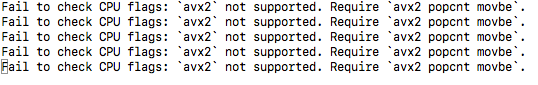
Check if port 9000 is in use.
The virtual machine does not support the AVX2 instruction set. Refer to this: 关于dorisdb 本地搭建virtual_box虚拟机设置CPU支持AVX2指令集_virtualbox avx-CSDN博客
It seems that this version of the virtual machine is not supported. Try upgrading.
Installing VMware Workstation 17 is really great.
When deploying TiFlash on a hardware platform with the Linux AMD64 architecture, the CPU must support the AVX2 instruction set. Ensure that the command cat /proc/cpuinfo | grep avx2 has output. When deploying TiFlash on a hardware platform with the Linux ARM64 architecture, the CPU must support the ARMv8 architecture. Ensure that the command cat /proc/cpuinfo | grep 'crc32' | grep 'asimd' has output. By using vector extension instruction sets, TiFlash’s vectorized engine can provide better performance.
TiFlash Overview | PingCAP Documentation Center
This topic was automatically closed 60 days after the last reply. New replies are no longer allowed.