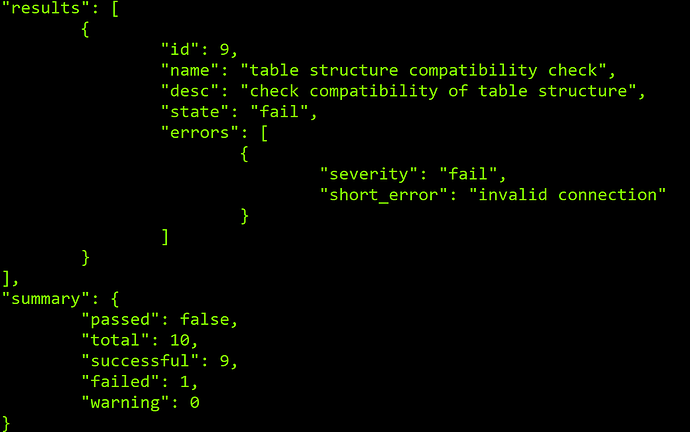Note:
This topic has been translated from a Chinese forum by GPT and might contain errors.Original topic: dm6.1同步报“invalid connection”
【TiDB Usage Environment】Production
【TiDB Version】6.1.0
【Encountered Issues】
Syncing from MySQL to TiDB via DM
- Due to the need to sync 2 more tables, after modifying the task.yaml file, stopping the task, and then restarting the task, I found that the tables were not synced.
- After discovering the tables were not synced, I deleted the synced tables in TiDB, modified the task.yaml to create a new task, but the check-task reported an error, as shown in the image.
Using the root user didn’t work, modifying max_connections didn’t work, and using the username and password in task_yaml didn’t work either.