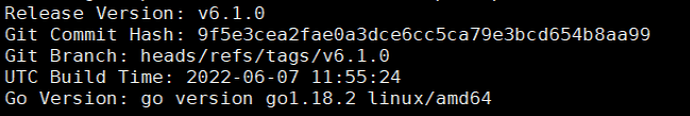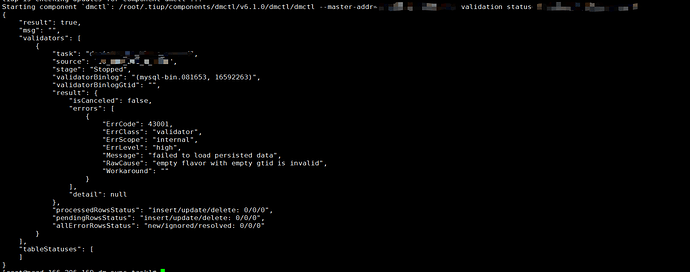Note:
This topic has been translated from a Chinese forum by GPT and might contain errors.
Original topic: DM v6.1.0 增量数据校验功能,报错 failed to load persisted data , ErrorCode 43001 ,Raw Cause: empty gtid invalid (上游binlog被pured的情况下,能否重新指定数据校验的开始时间)
[TiDB Usage Environment] Production Environment
[TiDB Version]
[Reproduction Path] Regular operation, enable incremental data verification function, mode: full
[Encountered Problem: Problem Phenomenon and Impact]
The following error occurs when querying status
[Resource Configuration]
[Attachments: Screenshots/Logs/Monitoring]
Judging by the error, it seems that the file failed to load. I checked the binlog files of the upstream database and confirmed that the binlog has already been purged. Can I restart the incremental check task or modify the time point of the incremental check? The command line parameters in version 6.1.0 do not support the start-time parameter.
You are in full mode, why do you need incremental verification?
The leader requested this.
I mean, you are doing a full migration (full mode), so why enable incremental verification? Moreover, the incremental verification feature is available in 6.5 GA, so I suggest using 6.5
DM 增量数据校验 | PingCAP 文档中心, check if the usage scenario in the document is appropriate.
In the scenario of incremental data replication, you can use DM’s incremental validation feature to ensure the integrity and consistency of migrated data during the continuous writing of data to the downstream in the incremental replication process.
Yes, I used this method. However, my DM version is v6.1.0, which does not support specifying the start time. It should start data validation from the moment incremental synchronization begins. The upstream has cleaned up this part of the binlog, and the data validation task saves the above content.
The upstream has cleaned up the binlog, how can incremental synchronization be performed normally? Can you turn off incremental verification and synchronize normally? Can you describe it in more detail? For example, did you first start the synchronization task, then after a period of synchronization, enable incremental verification, and then find that incremental verification reported an error? Or is this a new task, and you encountered this error during the process of transitioning from full to incremental synchronization?
Hello okenJiang, the data synchronization is normal. Later, I started the data verification task, and now I find that some of the data verification tasks have stopped after the binlog was cleaned. I just want to restart the data verification task to verify the consistency of subsequent data from the latest point in time.
The documentation for v6.1.0 doesn’t mention incremental verification, how did you use it  . I checked the code, and v6.1.0 only implemented the command line for incremental verification, the actual functionality wasn’t implemented, so it’s unusable. Incremental verification was introduced as an experimental feature in v6.2.0. It’s better to follow the official documentation and use it according to the guidelines.
. I checked the code, and v6.1.0 only implemented the command line for incremental verification, the actual functionality wasn’t implemented, so it’s unusable. Incremental verification was introduced as an experimental feature in v6.2.0. It’s better to follow the official documentation and use it according to the guidelines.
Hmm haha yes
Preparing to sync the data first
Let’s use the previous method for data verification, thanks a lot
This topic was automatically closed 60 days after the last reply. New replies are no longer allowed.