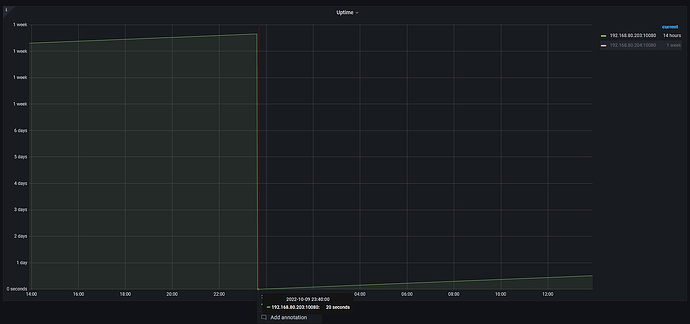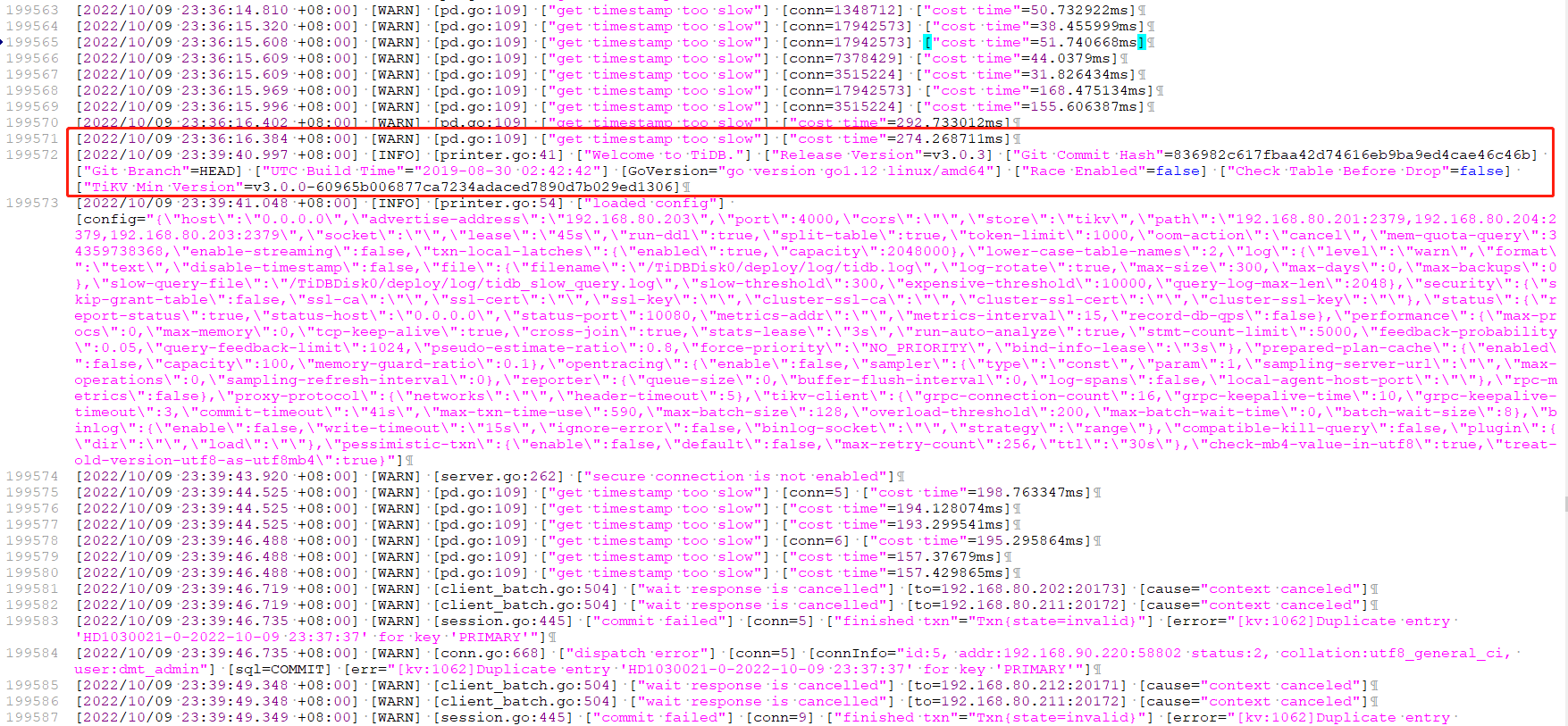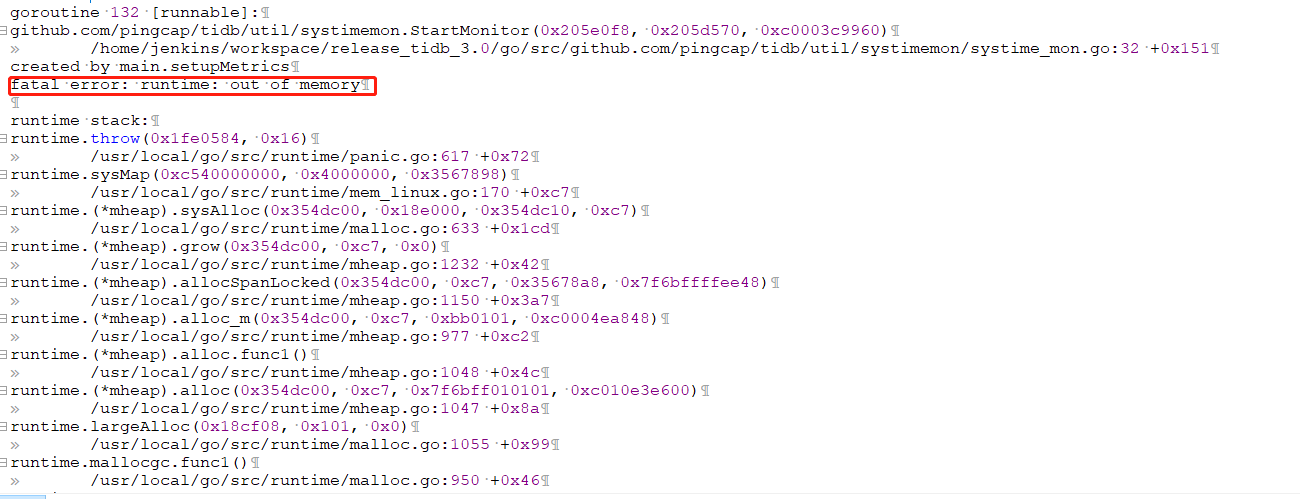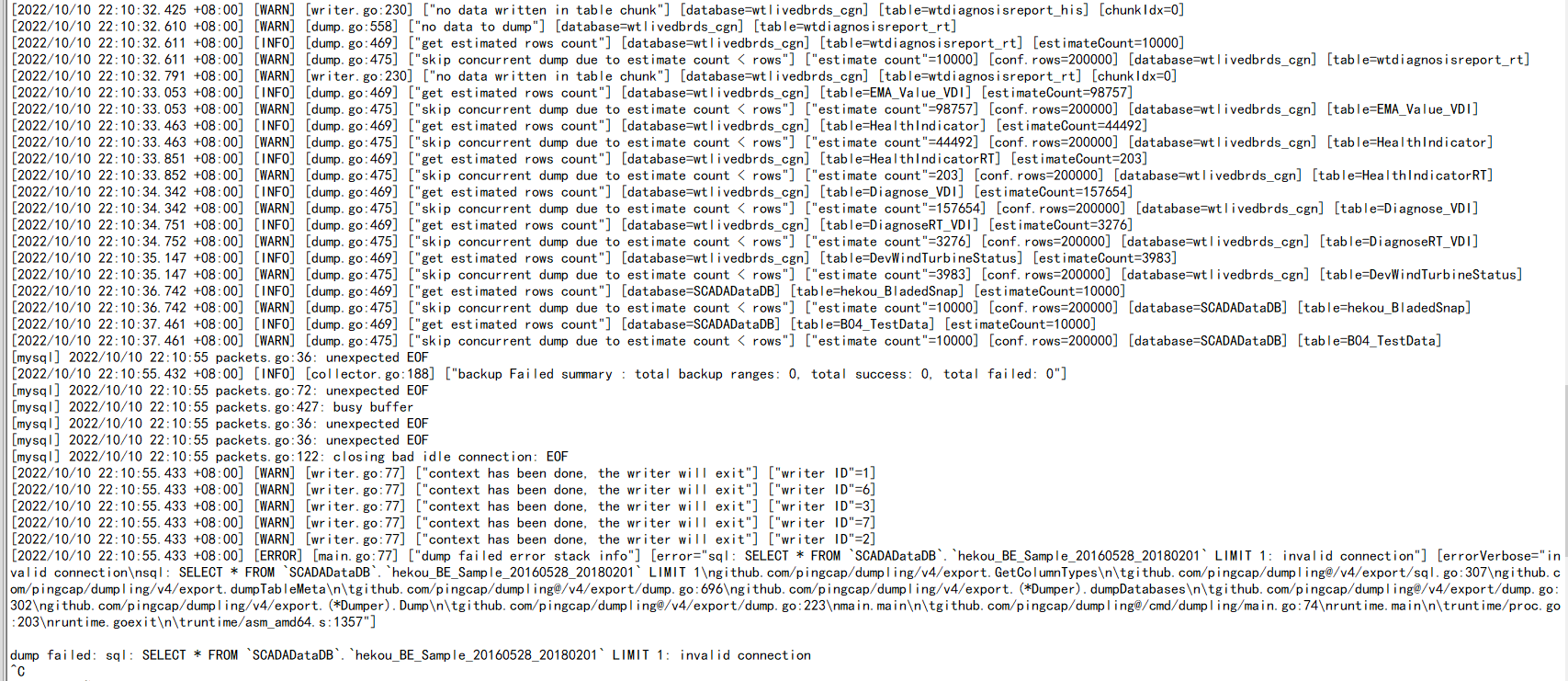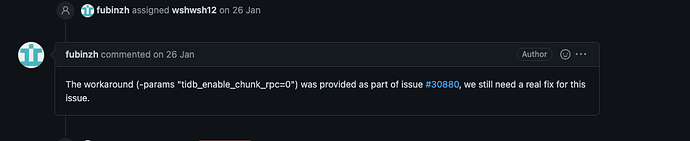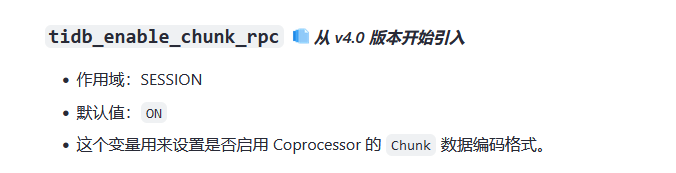Note:
This topic has been translated from a Chinese forum by GPT and might contain errors.Original topic: Dumpling下载失败
[TiDB Usage Environment] Production
[TiDB Version] 3.0.3
[Encountered Issue]
Download command: nohup /home/tidb/tidb-toolkit-v5.0.1-linux-amd64/bin/dumpling -u root -p’tidb’ -P 4000 -h 192.168.80.203 --filetype sql -t 16 -r 200000 -o /data > dumpling.out 2>&1 &
Started downloading at 19:30, error occurred at 23:39,
[mysql] 2022/10/09 23:39:24 packets.go:72: unexpected EOF
[mysql] 2022/10/09 23:39:24 packets.go:427: busy buffer
[2022/10/09 23:39:24.740 +08:00] [INFO] [collector.go:188] [“backup Failed summary: total backup ranges: 0, total success: 0, total failed: 0”]
[mysql] 2022/10/09 23:39:24 packets.go:72: unexpected EOF
[mysql] 2022/10/09 23:39:24 packets.go:427: busy buffer
[2022/10/09 23:39:24.744 +08:00] [ERROR] [main.go:77] [“dump failed error stack info”] [error=“sql: SELECT * FROM wtlivedbrds_xa.EVDataRT LIMIT 1: invalid connection”] [errorVerbose=“invalid connection
sql: SELECT * FROM wtlivedbrds_xa.EVDataRT LIMIT 1
github.com/pingcap/dumpling/v4/export.GetColumnTypes
\tgithub.com/pingcap/dumpling@/v4/export/sql.go:307
github.com/pingcap/dumpling/v4/export.dumpTableMeta
\tgithub.com/pingcap/dumpling@/v4/export/dump.go:696
github.com/pingcap/dumpling/v4/export.(*Dumper).dumpDatabases
\tgithub.com/pingcap/dumpling@/v4/export/dump.go:302
github.com/pingcap/dumpling/v4/export.(*Dumper).Dump
\tgithub.com/pingcap/dumpling@/v4/export/dump.go:223
main.main
\tgithub.com/pingcap/dumpling@/cmd/dumpling/main.go:74
runtime.main
\truntime/proc.go:203
runtime.goexit
\truntime/asm_amd64.s:1357”]
dump failed: sql: SELECT * FROM wtlivedbrds_xa.EVDataRT LIMIT 1: invalid connection
Final connection failed, dump failed.
[Reproduction Path] Dumpling download tested 4 times, all failed. Tried changing the thread count -t from 128 to 64, 32, and changing -r to 100000, but still encountered the same error and failure.