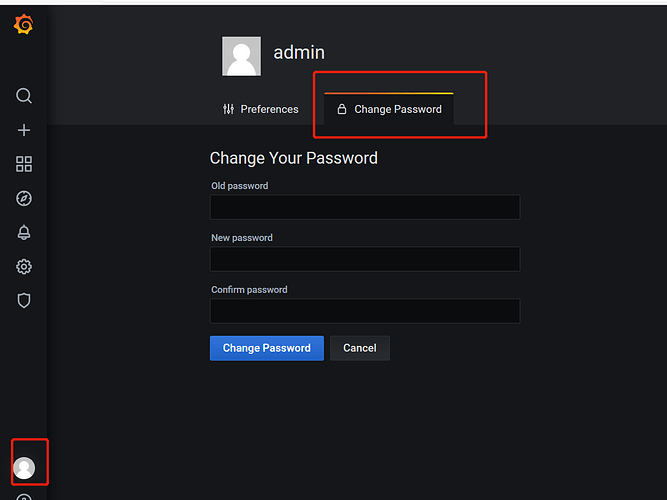Note:
This topic has been translated from a Chinese forum by GPT and might contain errors.
Original topic: Grafana 的邮件配置和密码配置
- Grafana’s email configuration and password configuration
I couldn’t find information on this. Is there any reference material available on the official documentation page?
[TiDB Usage Environment] Production, Testing, Research
[TiDB Version]
[Encountered Problem]
[Reproduction Path] What operations were performed that led to the problem
[Problem Phenomenon and Impact]
[Attachments]
Please provide the version information of each component, such as cdc/tikv, which can be obtained by executing cdc version/tikv-server --version.
The default password for Grafana monitoring is admin admin.
If you need to change the password:
- Use
tiup cluster display tidb-xxxx to check the Grafana address.
- Log in to the machine where Grafana is located.
- Use
find / -name grafana.db to get the Grafana data address.
- Use
sqlite3 /xxx/xxxx/grafana.db to log in to the Grafana database.
- Use
.tables to view the tables.
- Use
update user set password = '59acf18b94d7eb0694c61e60ce44c110c7a683ac6a8f09580d626f90f4a242000746579358d77dd9e570e83fa24faa88a8a6', salt = 'F3FAxVm33R' where login = 'admin'; to change the admin account password to admin.
- After that, you can log in using admin/admin.
Okay, I’ll give it a try. I have tried modifying the fields using tiup cluster edit-config and then reloading the Grafana service, but it doesn’t take effect and still defaults to admin/admin.
If you know the password, it will be more convenient to change it here
Due to the client’s environment issues, it cannot be modified and is blocked by the firewall. I just want to make a change from the configuration side.
Oh, then use the method I told you earlier to change the password.