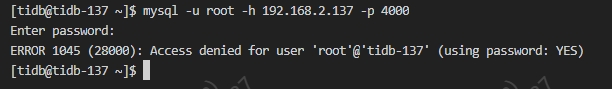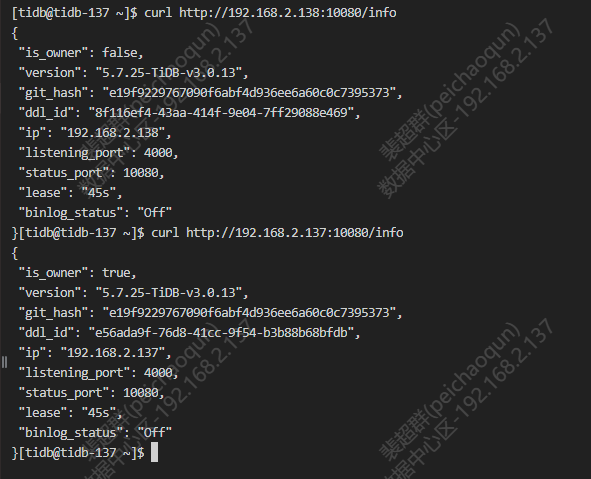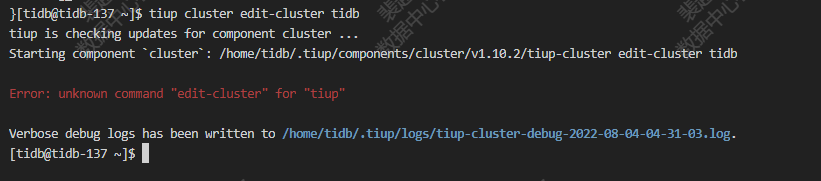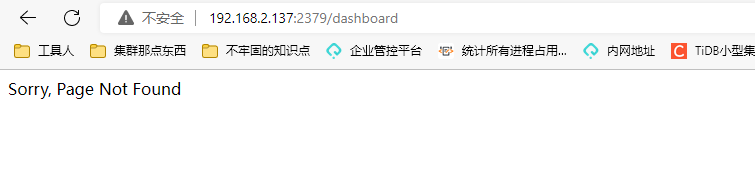Note:
This topic has been translated from a Chinese forum by GPT and might contain errors.
Original topic: ERROR 1045 (28000): Access denied for user ‘root’@‘tidb-137’ (using password: YES)
After executing secure boot, the MySQL password has been remembered, but access is still not possible.
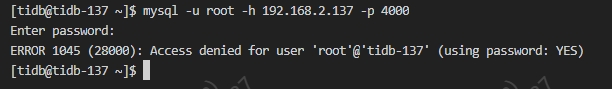
Following the forum’s method to check, one machine is in a false state.
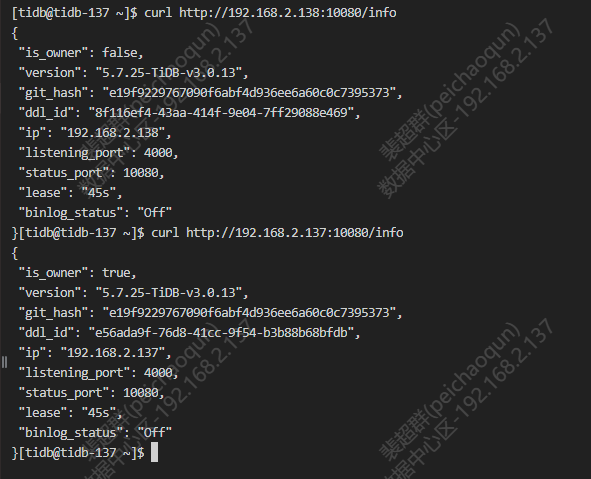
Due to different installation methods, I didn’t dare to proceed further. I found an article about using tiup to add passwordless login configuration with tiup cluster edit-cluster.
When entering the cluster name, it prompts:
I’ve been stuck here for a long time. Can someone please help me solve this? I really don’t know how to fix it. The installation was done according to the official documentation’s recommendation to use tiup.
Log in using the following command:
mysql -u -p password -h ip -P4000
Your error shows “user”, how could it be “-p”? Take a more complete screenshot, including your command.
The image you provided is not visible. Please provide the text you need translated.
I’m confused. It should be mysql -u username -p password -h ip -P4000.
Add special characters to the password.
I got in, what could be the reason? According to the official tutorial, isn’t it just mysql -u root -h IP -p 4000?
-p is the password, -P is the port number. One is lowercase, the other is uppercase.
I have a question I’d like to ask, bro. My TiDB cluster status is normal, but I can’t access port 2379. I can access port 3000 with /dashboard like this:
It’s the same without /dashboard, and it’s the same when I try accessing it from the other two machines.
Use tiup cluster display to check the cluster status.
Copy the dashboard URL, and that’s it.
This topic will be automatically closed 60 days after the last reply. No new replies are allowed.