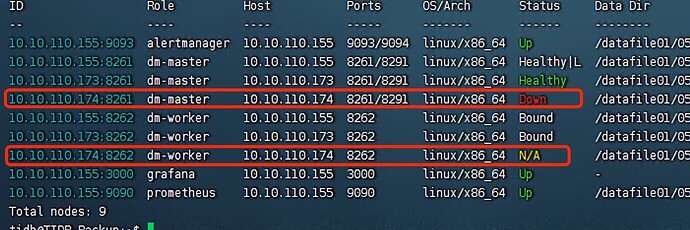Note:
This topic has been translated from a Chinese forum by GPT and might contain errors.
Original topic: tidb DM创建数据源报错
【TiDB Usage Environment】Production Environment / Testing / PoC
【TiDB Version】
【Reproduction Path】What operations were performed when the issue occurred
【Encountered Issue: Issue Phenomenon and Impact】
【Resource Configuration】Go to TiDB Dashboard - Cluster Info - Hosts and take a screenshot of this page
【Attachments: Screenshots/Logs/Monitoring】
If the master-addr of the DM cluster is inaccessible and the IP address is correct, could it be the firewall?
The IP is correct, and the firewall is turned off.
By default, SSH uses port 22, which might not be sufficient. Is port 8261 open?
Try using telnet 10.10.110.174 8261 to check the network.
nmap 10.10.110.174 to see which ports are open.
It is on an internal network with no firewall enabled.
Currently, only these few are being used.
Try running tiup dm display dm-test to check the status of your dm-master.
The existing tasks are all normal. The issue with 174 is that it cannot connect when trying to create a new task.
The network is not working. You need to check if the firewall on 10.10.110.174:8261 has any restrictions. Or check if the database port is written incorrectly. The troubleshooting approach should start from the network layer; it’s not an issue with DM.
Looking at your screenshot, there is no worker with 174:8261 in the cluster. Did you write the configuration file incorrectly?
There is no dm_master on 174 at all.
Your dm_master is on 155/173. 
I understand what you mean.
You should expand a dm_worker on 174. Then create a data source, and your master address should not be 174, as this is the worker’s address.
The master address should be 155/173.
First, expand:
vi dm-scale-out.yml
The content is as follows:
worker_servers:
- host: 10.10.110.174
ssh_port: 22
port: 8262
Execute the following command to expand the dm cluster:
tiup dm scale-out <dm-name> ./dm-scale-out.yml
After the expansion, tiup dm display dm-name should show this dm_worker node, and the Status column should be free.
Then perform the action you mentioned at the beginning.
tiup dmctl --master-addr=10.10.110.155:8261 operator-source create mysql-102.yaml
Look at the command for reference and modify it yourself.
The expert upstairs is right.
My goal is to create dm_master and dm_worker on 174; I need to expand the machine first, but I forgot this step. However, when expanding the machine, the 8261 dm_master fails to start. The error is as follows:
Unable to join the etcd cluster, but not expanding the master is actually not a big issue. The main focus should be on why the dm_worker didn’t start.