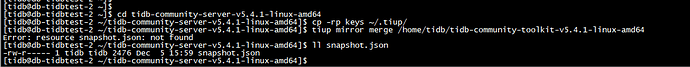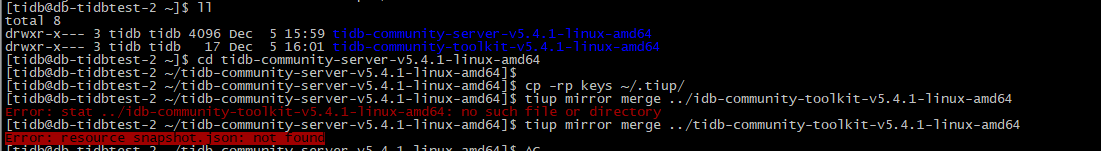Note:
This topic has been translated from a Chinese forum by GPT and might contain errors.
Original topic: 部署离线环境 TiUP 组件合并 server 和 toolkit 报错Error: resource snapshot.json: not found
[TiDB Usage Environment] /Test/ Poc
[TiDB Version] 5.4.1
[Reproduction Path] Operations performed that led to the issue
cp -rp keys ~/.tiup/
tiup mirror merge …/tidb-community-toolkit-v5.4.1-linux-amd64
Error: resource snapshot.json: not found
snapshot.json exists, but it says not found when executed
[Encountered Issue: Issue Phenomenon and Impact]
[Resource Configuration]
[Attachments: Screenshots/Logs/Monitoring]
You didn’t unzip the file you merged, did you? Unzip it first.
After decompressing, there’s only one bin file in the toolkit, over 500MB.
The first error was due to an incorrect file path, but the second error shouldn’t be related to the path, right?
Try adjusting the path and putting them together.
The image is not visible. Please provide the text you need translated.
I can’t view images directly. Please provide the text you need translated.
Version issue: 使用 TiUP 升级 TiDB | PingCAP 文档中心
使用 TiUP 升级 TiDB | PingCAP 文档中心
Take a look, in the offline package upgrade documentation for versions 6.1 and 5.4, version 6.1 has the merge tool feature, while version 5.4 does not.
I remember there was an official packaging note. If I remember correctly, there was a version split, and only the newer versions have merge tools.
It looks like this feature is available starting from version 6.1.
It doesn’t seem to affect anything. I encountered this issue when I upgraded as well.
What is the current path for tiup mirror show?
This topic was automatically closed 60 days after the last reply. New replies are no longer allowed.