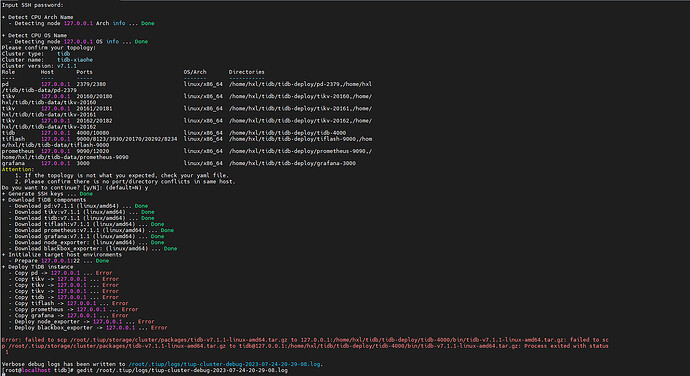Note:
This topic has been translated from a Chinese forum by GPT and might contain errors.Original topic: 想在本机虚拟机中部署Tidb v7.1.1报错。centos版本7.9
[TiDB Usage Environment] Test
[TiDB Version] v7.1.1
[Reproduction Path] What operations were performed to encounter the issue
[Encountered Issue: Problem Phenomenon and Impact]
When deploying TiDB, an error as shown in the image occurs while executing [Deploy TiDB instance].
[Resource Configuration]
[Attachments: Screenshots/Logs/Monitoring]
[Partial Logs]
2023-07-24T20:29:08.041+0800 ERROR CheckPoint {“host”: “127.0.0.1”, “port”: 22, “user”: “tidb”, “src”: “/root/.tiup/storage/cluster/packages/blackbox_exporter-v0.21.1-linux-amd64.tar.gz”, “dst”: “/home/hxl/tidb/tidb-deploy/monitor-9100/bin/blackbox_exporter-v0.21.1-linux-amd64.tar.gz”, “download”: false, “error”: “failed to scp /root/.tiup/storage/cluster/packages/blackbox_exporter-v0.21.1-linux-amd64.tar.gz to tidb@127.0.0.1:/home/hxl/tidb/tidb-deploy/monitor-9100/bin/blackbox_exporter-v0.21.1-linux-amd64.tar.gz: Process exited with status 1”, “errorVerbose”: “Process exited with status 1\nfailed to scp /root/.tiup/storage/cluster/packages/blackbox_exporter-v0.21.1-linux-amd64.tar.gz to tidb@127.0.0.1:/home/hxl/tidb/tidb-deploy/monitor-9100/bin/blackbox_exporter-v0.21.1-linux-amd64.tar.gz\ngithub.com/pingcap/tiup/pkg/cluster/executor.(*EasySSHExecutor).Transfer\n\tgithub.com/pingcap/tiup/pkg/cluster/executor/ssh.go:207\ngithub.com/pingcap/tiup/pkg/cluster/executor.(*CheckPointExecutor).Transfer\n\tgithub.com/pingcap/tiup/pkg/cluster/executor/checkpoint.go:114\ngithub.com/pingcap/tiup/pkg/cluster/task.(*InstallPackage).Execute\n\tgithub.com/pingcap/tiup/pkg/cluster/task/install_package.go:45\ngithub.com/pingcap/tiup/pkg/cluster/task.(*CopyComponent).Execute\n\tgithub.com/pingcap/tiup/pkg/cluster/task/copy_component.go:64\ngithub.com/pingcap/tiup/pkg/cluster/task.(*Serial).Execute\n\tgithub.com/pingcap/tiup/pkg/cluster/task/task.go:86\ngithub.com/pingcap/tiup/pkg/cluster/task.(*StepDisplay).Execute\n\tgithub.com/pingcap/tiup/pkg/cluster/task/step.go:111\ngithub.com/pingcap/tiup/pkg/cluster/task.(*Parallel).Execute.func1\n\tgithub.com/pingcap/tiup/pkg/cluster/task/task.go:144\nruntime.goexit\n\truntime/asm_amd64.s:1594”, “hash”: “57aeaf4ba0b87b1f9dd0abd6aa08b6c01fe05dd3”, “func”: “github.com/pingcap/tiup/pkg/cluster/executor.(*CheckPointExecutor).Transfer”, “hit”: false}
2023-07-24T20:29:08.041+0800 ERROR CheckPoint {“host”: “127.0.0.1”, “port”: 22, “user”: “tidb”, “src”: “/root/.tiup/storage/cluster/packages/node_exporter-v1.3.1-linux-amd64.tar.gz”, “dst”: “/home/hxl/tidb/tidb-deploy/monitor-9100/bin/node_exporter-v1.3.1-linux-amd64.tar.gz”, “download”: false, “error”: “failed to scp /root/.tiup/storage/cluster/packages/node_exporter-v1.3.1-linux-amd64.tar.gz to tidb@127.0.0.1:/home/hxl/tidb/tidb-deploy/monitor-9100/bin/node_exporter-v1.3.1-linux-amd64.tar.gz: Process exited with status 1”, “errorVerbose”: “Process exited with status 1\nfailed to scp /root/.tiup/storage/cluster/packages/node_exporter-v1.3.1-linux-amd64.tar.gz to tidb@127.0.0.1:/home/hxl/tidb/tidb-deploy/monitor-9100/bin/node_exporter-v1.3.1-linux-amd64.tar.gz\ngithub.com/pingcap/tiup/pkg/cluster/executor.(*EasySSHExecutor).Transfer\n\tgithub.com/pingcap/tiup/pkg/cluster/executor/ssh.go:207\ngithub.com/pingcap/tiup/pkg/cluster/executor.(*CheckPointExecutor).Transfer\n\tgithub.com/pingcap/tiup/pkg/cluster/executor/checkpoint.go:114\ngithub.com/pingcap/tiup/pkg/cluster/task.(*InstallPackage).Execute\n\tgithub.com/pingcap/tiup/pkg/cluster/task/install_package.go:45\ngithub.com/pingcap/tiup/pkg/cluster/task.(*CopyComponent).Execute\n\tgithub.com/pingcap/tiup/pkg/cluster/task/copy_component.go:64\ngithub.com/pingcap/tiup/pkg/cluster/task.(*Serial).Execute\n\tgithub.com/pingcap/tiup/pkg/cluster/task/task.go:86\ngithub.com/pingcap/tiup/pkg/cluster/task.(*StepDisplay).Execute\n\tgithub.com/pingcap/tiup/pkg/cluster/task/step.go:111\ngithub.com/pingcap/tiup/pkg/cluster/task.(*Parallel).Execute.func1\n\tgithub.com/pingcap/tiup/pkg/cluster/task/task.go:144\nruntime.goexit\n\truntime/asm_amd64.s:1594”, “hash”: “57aeaf4ba0b87b1f9dd0abd6aa08b6c01fe05dd3”, “func”: “github.com/pingcap/tiup/pkg/cluster/executor.(*CheckPointExecutor).Transfer”, “hit”: false}
[Yaml Configuration File]
# # Global variables are applied to all deployments and used as the default value of
# # the deployments if a specific deployment value is missing.
#tidb is system user
global:
user: "tidb"
ssh_port: 22
deploy_dir: "/home/hxl/tidb/tidb-deploy"
data_dir: "/home/hxl/tidb/tidb-data"
# # Monitored variables are applied to all the machines.
monitored:
node_exporter_port: 9100
blackbox_exporter_port: 9115
server_configs:
tidb:
instance.tidb_slow_log_threshold: 300
tikv:
readpool.storage.use-unified-pool: false
readpool.coprocessor.use-unified-pool: true
pd:
replication.enable-placement-rules: true
replication.location-labels: ["host"]
tiflash:
logger.level: "info"
pd_servers:
- host: 127.0.0.1
tidb_servers:
- host: 127.0.0.1
tikv_servers:
- host: 127.0.0.1
port: 20160
status_port: 20180
config:
server.labels: { host: "logic-host-1" }
- host: 127.0.0.1
port: 20161
status_port: 20181
config:
server.labels: { host: "logic-host-2" }
- host: 127.0.0.1
port: 20162
status_port: 20182
config:
server.labels: { host: "logic-host-3" }
tiflash_servers:
- host: 127.0.0.1
monitoring_servers:
- host: 127.0.0.1
grafana_servers:
- host: 127.0.0.1