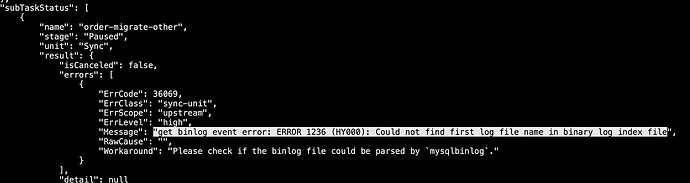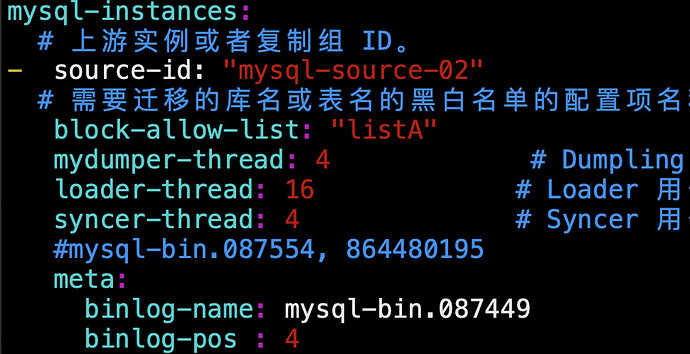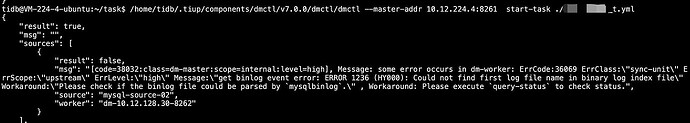Note:
This topic has been translated from a Chinese forum by GPT and might contain errors.Original topic: tidb 上游mysql 下游tidb 使用dm同步,报错"get binlog event error: ERROR 1236 (HY000): Could not find first log file name in binary log index file
【TiDB Usage Environment】Production Environment
【TiDB Version】V7.5.0
【Reproduction Path】Operations performed that led to the issue
【Encountered Issue: Phenomenon and Impact】
【Resource Configuration】Enter TiDB Dashboard - Cluster Info - Hosts and take a screenshot of this page
The issue is as follows: using DM to synchronize MySQL data to TiDB. The error message screenshot is as follows:
},
“subTaskStatus”: [
{
“name”: “order-migrate-other”,
“stage”: “Paused”,
“unit”: “Sync”,
“result”: {
“isCanceled”: false,
“errors”: [
{
“ErrCode”: 36069,
“ErrClass”: “sync-unit”,
“ErrScope”: “upstream”,
“ErrLevel”: “high”,
“Message”: “get binlog event error: ERROR 1236 (HY000): Could not find first log file name in binary log index file”,
“RawCause”: “”,
“Workaround”: “Please check if the binlog file could be parsed by mysqlbinlog.”
}
],
“detail”: null
},
“unresolvedDDLLockID”: “”,
“sync”: {
“totalEvents”: “12”,
“totalTps”: “0”,
“recentTps”: “0”,
“masterBinlog”: “(mysql-bin.087559, 1048413401)”,
“masterBinlogGtid”: “”,
“syncerBinlog”: “(mysql-bin.086999, 47836715)”,
“syncerBinlogGtid”: “”,
“blockingDDLs”: [
Checking the upstream MySQL, since MySQL’s binlog automatically clears binlogs older than one day, it should indeed have been cleared. Now I want to recover from the existing binlog in the upstream MySQL, such as mysql-bin.087449.
Attempted method, in the task configuration file
Specify the master’s binlog
Information after starting
【Attachments: Screenshots/Logs/Monitoring】