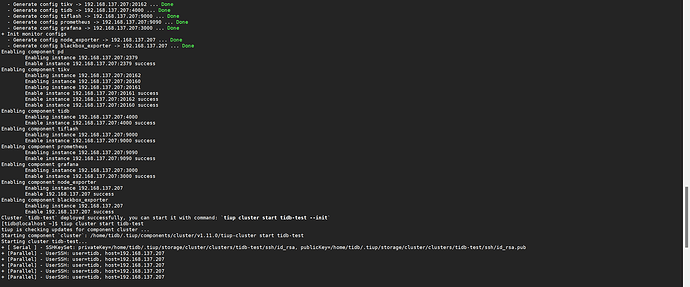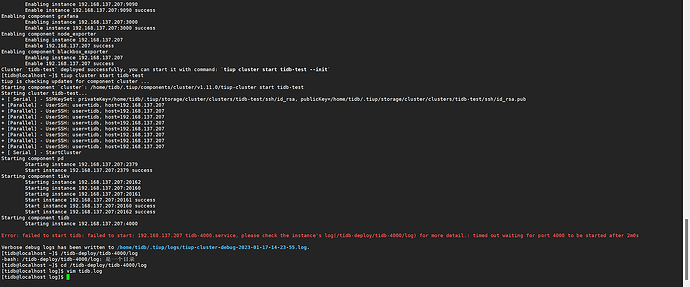Note:
This topic has been translated from a Chinese forum by GPT and might contain errors.
Original topic: 单机部署启动时4000端口报错
【TiDB Environment】Testing/CentOS 7.9
【TiDB Version】6.3.0
【Reproduction Path】tiup cluster start tidb-test
【Encountered Problem: Phenomenon and Impact】
【Resource Configuration】
【Attachments: Screenshots/Logs/Monitoring】
tidb.log (72.6 KB)
Check if the port is occupied.
No, I tried many methods found online but none of them worked.
Take a look at the specific error logs, is there any other information?
I have posted the error log below the question. Please take a look, expert.
You deployed TiDB and TiKV on one machine, and the disk is full.
[“unexpected error”] [error=“tikv disk full”]
TiKV disk is full.
Didn’t you just deploy the cluster? How did the disk get full so quickly?
This virtual machine has had many things installed on it, including DM, Oracle, MySQL, PostgreSQL, and MongoDB. It’s purely used for testing.
I thought it was a clean environment, but indeed, quite a lot has been installed.
Could someone please help me take a look? I switched to a virtual machine with more space, but it’s still giving an error.
What is the topology like? Please upload the configuration file.
Also, post the check results before installation.
Check out tiup playground v6.5.0 --db 2 --pd 3 --kv 3 --monitor.
Check the /var/log/messages log.
This topic was automatically closed 60 days after the last reply. New replies are no longer allowed.