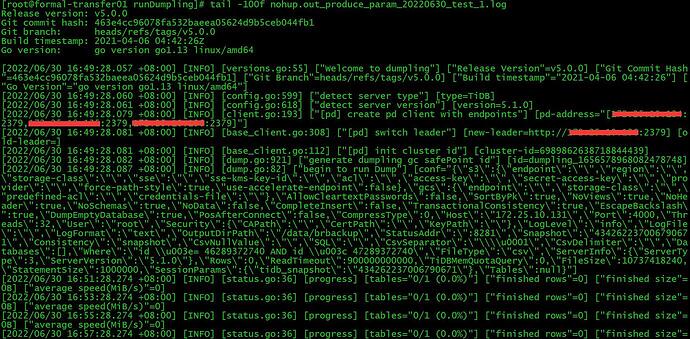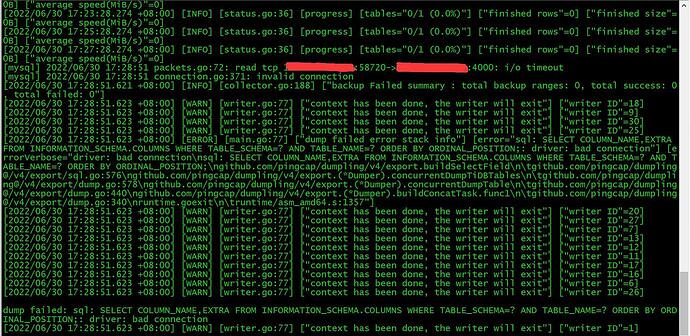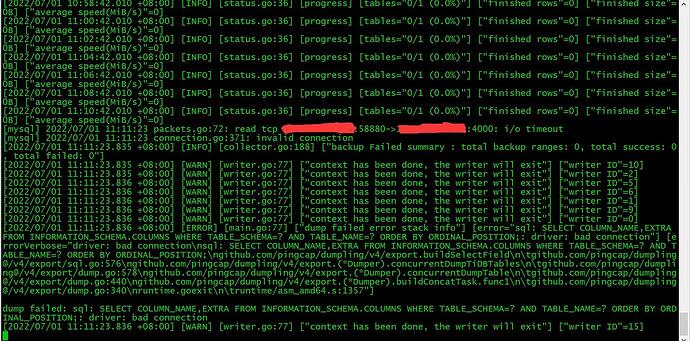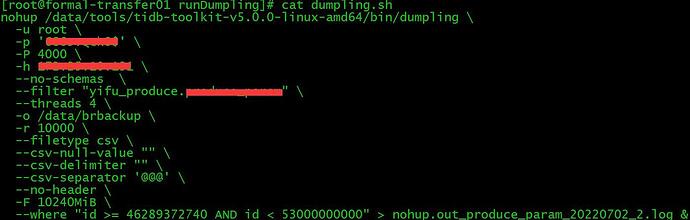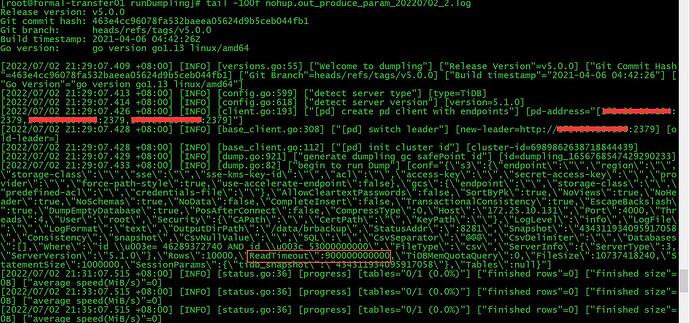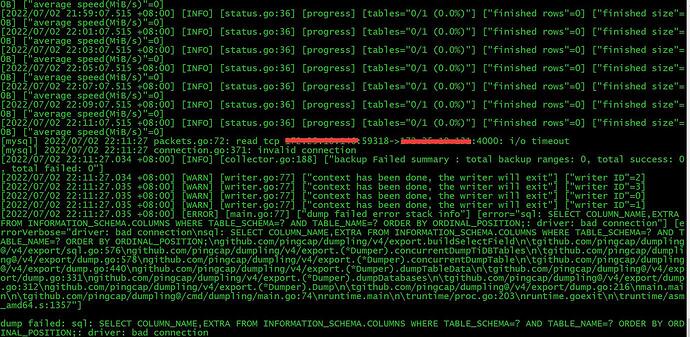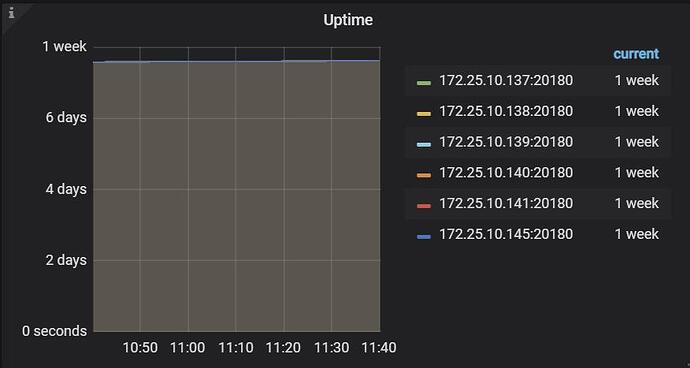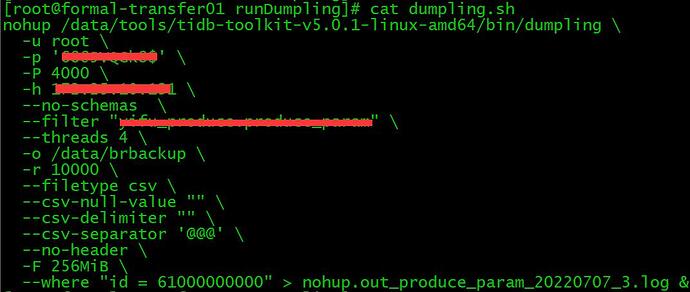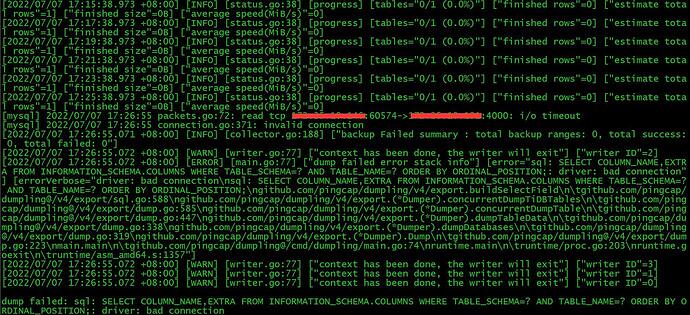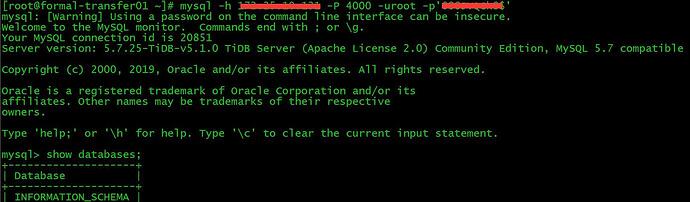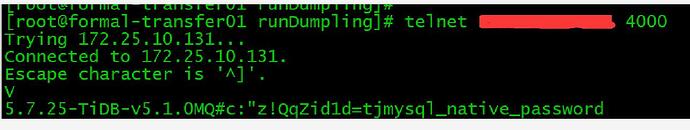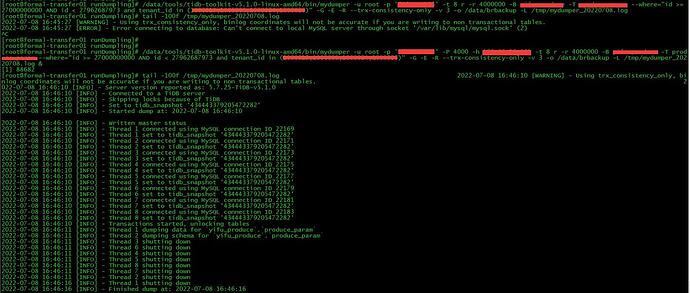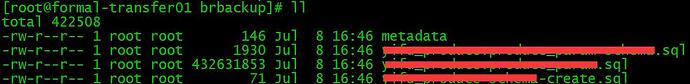config show all
{
“client-urls”: “http://0.0.0.0:2379”,
“peer-urls”: “http://0.0.0.0:2380”,
“advertise-client-urls”: “http://x.x.x.x:2379”,
“advertise-peer-urls”: “http://x.x.x.x:2380”,
“name”: “pd-x.x.x.x-2379”,
“data-dir”: “/data/tidb-data/pd-2379”,
“force-new-cluster”: false,
“enable-grpc-gateway”: true,
“initial-cluster”: “pd-x.x.x.x-2379=http://x.x.x.x:2380,pd-x.x.x.x-2379=http://x.x.x.x:2380,pd-x.x.x.x-2379=http://x.x.x.x:2380”,
“initial-cluster-state”: “new”,
“initial-cluster-token”: “pd-cluster”,
“join”: “”,
“lease”: 3,
“log”: {
“level”: “”,
“format”: “text”,
“disable-timestamp”: false,
“file”: {
“filename”: “/data/tidb-deploy/pd-2379/log/pd.log”,
“max-size”: 300,
“max-days”: 0,
“max-backups”: 0
},
“development”: false,
“disable-caller”: false,
“disable-stacktrace”: false,
“disable-error-verbose”: true,
“sampling”: null
},
“tso-save-interval”: “3s”,
“tso-update-physical-interval”: “50ms”,
“enable-local-tso”: false,
“metric”: {
“job”: “pd-x.x.x.x-2379”,
“address”: “”,
“interval”: “15s”
},
“schedule”: {
“max-snapshot-count”: 48,
“max-pending-peer-count”: 3,
“max-merge-region-size”: 20,
“max-merge-region-keys”: 200000,
“split-merge-interval”: “1h0m0s”,
“enable-one-way-merge”: “false”,
“enable-cross-table-merge”: “true”,
“patrol-region-interval”: “100ms”,
“max-store-down-time”: “30m0s”,
“leader-schedule-limit”: 4,
“leader-schedule-policy”: “count”,
“region-schedule-limit”: 2048,
“replica-schedule-limit”: 64,
“merge-schedule-limit”: 8,
“hot-region-schedule-limit”: 4,
“hot-region-cache-hits-threshold”: 3,
“store-limit”: {
“1”: {
“add-peer”: 15,
“remove-peer”: 15
},
“2”: {
“add-peer”: 15,
“remove-peer”: 15
},
“4376258”: {
“add-peer”: 15,
“remove-peer”: 15
},
“5”: {
“add-peer”: 15,
“remove-peer”: 15
},
“56”: {
“add-peer”: 30,
“remove-peer”: 30
},
“57”: {
“add-peer”: 30,
“remove-peer”: 30
},
“6”: {
“add-peer”: 15,
“remove-peer”: 15
},
“7”: {
“add-peer”: 15,
“remove-peer”: 15
}
},
“tolerant-size-ratio”: 0,
“low-space-ratio”: 0.8,
“high-space-ratio”: 0.7,
“region-score-formula-version”: “v2”,
“scheduler-max-waiting-operator”: 5,
“enable-remove-down-replica”: “true”,
“enable-replace-offline-replica”: “true”,
“enable-make-up-replica”: “true”,
“enable-remove-extra-replica”: “true”,
“enable-location-replacement”: “true”,
“enable-debug-metrics”: “false”,
“enable-joint-consensus”: “true”,
“schedulers-v2”: [
{
“type”: “balance-region”,
“args”: null,
“disable”: false,
“args-payload”: “”
},
{
“type”: “balance-leader”,
“args”: null,
“disable”: false,
“args-payload”: “”
},
{
“type”: “hot-region”,
“args”: null,
“disable”: false,
“args-payload”: “”
},
{
“type”: “label”,
“args”: null,
“disable”: false,
“args-payload”: “”
}
],
“schedulers-payload”: {
“balance-hot-region-scheduler”: null,
“balance-leader-scheduler”: {
“name”: “balance-leader-scheduler”,
“ranges”: [
{
“end-key”: “”,
“start-key”: “”
}
]
},
“balance-region-scheduler”: {
“name”: “balance-region-scheduler”,
“ranges”: [
{
“end-key”: “”,
“start-key”: “”
}
]
},
“label-scheduler”: {
“name”: “label-scheduler”,
“ranges”: [
{
“end-key”: “”,
“start-key”: “”
}
]
}
},
“store-limit-mode”: “manual”
},
“replication”: {
“max-replicas”: 3,
“location-labels”: “”,
“strictly-match-label”: “false”,
“enable-placement-rules”: “true”,
“isolation-level”: “”
},
“pd-server”: {
“use-region-storage”: “true”,
“max-gap-reset-ts”: “24h0m0s”,
“key-type”: “table”,
“runtime-services”: “”,
“metric-storage”: “”,
“dashboard-address”: “http://x.x.x.x:2379”,
“flow-round-by-digit”: 3
},
“cluster-version”: “5.1.0”,
“labels”: {},
“quota-backend-bytes”: “8GiB”,
“auto-compaction-mode”: “periodic”,
“auto-compaction-retention-v2”: “1h”,
“TickInterval”: “500ms”,
“ElectionInterval”: “3s”,
“PreVote”: true,
“security”: {
“cacert-path”: “”,
“cert-path”: “”,
“key-path”: “”,
“cert-allowed-cn”: null,
“redact-info-log”: false,
“encryption”: {
“data-encryption-method”: “plaintext”,
“data-key-rotation-period”: “168h0m0s”,
“master-key”: {
“type”: “plaintext”,
“key-id”: “”,
“region”: “”,
“endpoint”: “”,
“path”: “”
}
}
},
“label-property”: {},
“WarningMsgs”: null,
“DisableStrictReconfigCheck”: false,
“HeartbeatStreamBindInterval”: “1m0s”,
“LeaderPriorityCheckInterval”: “1m0s”,
“dashboard”: {
“tidb-cacert-path”: “”,
“tidb-cert-path”: “”,
“tidb-key-path”: “”,
“public-path-prefix”: “”,
“internal-proxy”: false,
“enable-telemetry”: true,
“enable-experimental”: false
},
“replication-mode”: {
“replication-mode”: “majority”,
“dr-auto-sync”: {
“label-key”: “”,
“primary”: “”,
“dr”: “”,
“primary-replicas”: 0,
“dr-replicas”: 0,
“wait-store-timeout”: “1m0s”,
“wait-sync-timeout”: “1m0s”,
“wait-async-timeout”: “2m0s”
}
}
}