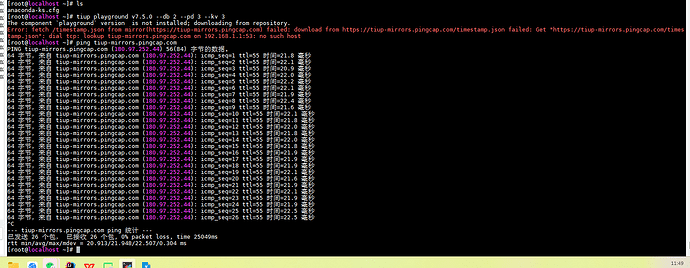Note:
This topic has been translated from a Chinese forum by GPT and might contain errors.
Original topic: 执行 tiup playground提示无法连接
[TiDB Usage Environment] Production Environment / Testing / PoC
[TiDB Version]
[Reproduction Path] What operations were performed when the issue occurred
[Encountered Issue: Issue Phenomenon and Impact]
[Resource Configuration] Go to TiDB Dashboard - Cluster Info - Hosts and take a screenshot of this page
[Attachments: Screenshots/Logs/Monitoring]
Everything else is normal, but during the installation, it prompts that it cannot connect to JSON, as shown in the picture below. The network connection is normal.
How about considering installing a single-node cluster?
TiDB Quick Start Guide | PingCAP Documentation Center
Judging by the error, it seems to be a network issue. Have you tried multiple times without success?
I followed this to install the standalone version, but it still doesn’t work.
How about using offline installation?
You are unable to connect to the TiDB mirror site.
The network might be down.
Offline installation is also very simple.
Check out this section of the offline installation documentation, just download 2 installation packages, it’s the same as online.
Deploy a TiDB Cluster Using TiUP | PingCAP Documentation Center
Download link
Distributed Database TiDB Community Edition | PingCAP
Check the hosts and environment variables. If there are no issues, try adding the IP domain name obtained from the ping to the hosts file.
The machine can’t connect to the external network… go for offline installation…
Is the network using any proxies?
Please try accessing the address on a Windows PC to see if it works properly.
+1 It might be that some proxy is enabled. Check the environment settings.