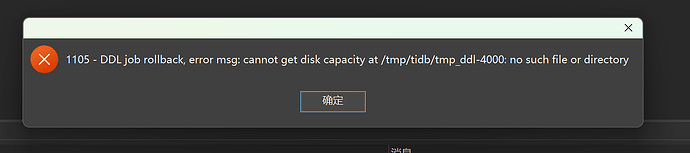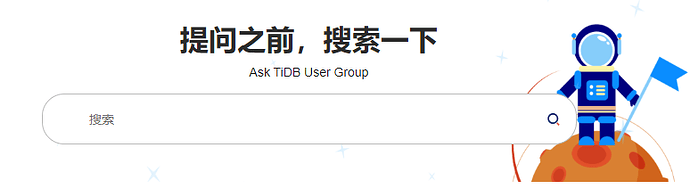Note:
This topic has been translated from a Chinese forum by GPT and might contain errors.
Original topic: 添加索引报错问题
[TiDB Usage Environment] Production Environment
[TiDB Version] 7.1.3
[Reproduction Path] Adding Index
[Encountered Problem: Phenomenon and Impact] ALTER TABLE ddacare.row_info
ADD INDEX INDEX_ID(id);
[Resource Configuration] Go to TiDB Dashboard - Cluster Info - Hosts and take a screenshot of this page
[Attachment: Screenshot/Log/Monitoring]
This is an old issue, refer to:
If you have any questions, you can search the forum first, most of the problems have already been encountered by others.
Indeed, it’s an old issue.
It is recommended to search before asking 
The person above posted a link that perfectly solves the problem.
The space in the directory /tmp/tidb/tmp_ddl-4000 is not enough.
It seems the issue is an error indicating insufficient disk space. 
Insufficient disk space, I have also encountered index corruption before.
Take some time to study it as well.
I encountered this locally, and it didn’t seem to be related to disk space. It was resolved after reinstalling.
Disk space, directory permissions
Take a look at this, space and directory permissions.
No directory or the current user does not have permission.