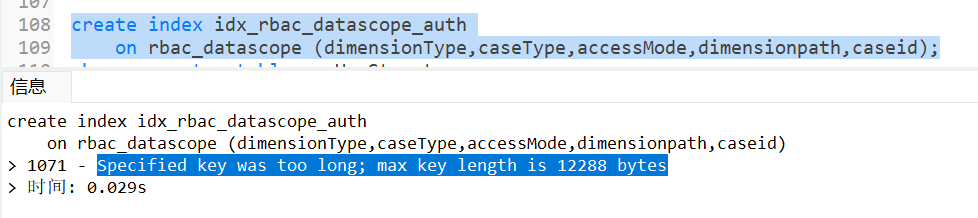CREATE TABLE rbac_datascope (
datascopeid decimal(19,0) NOT NULL COMMENT ‘Serial Number’,
createdate datetime(6) DEFAULT NULL COMMENT ‘Creation Time’,
createuserid varchar(1020) DEFAULT NULL COMMENT ‘Creator ID’,
owneruserid varchar(1020) DEFAULT NULL COMMENT ‘Owner User ID (Reserved Field)’,
partitionid varchar(256) DEFAULT NULL COMMENT ‘Partition ID (Reserved Field)’,
schemaname varchar(64) DEFAULT NULL COMMENT ‘Schema Name (Reserved Field)’,
setid varchar(1020) DEFAULT NULL COMMENT ‘Set ID (Reserved Field)’,
structureid varchar(128) DEFAULT NULL COMMENT ‘All Organization IDs (Reserved Field)’,
tenantid varchar(128) DEFAULT NULL COMMENT ‘Tenant ID (Reserved Field)’,
updatedate datetime(6) DEFAULT NULL COMMENT ‘Update Time’,
updateuserid varchar(1020) DEFAULT NULL COMMENT ‘Update User ID’,
description varchar(4000) DEFAULT NULL COMMENT ‘(Unused)’,
kind varchar(256) DEFAULT NULL COMMENT ‘(Unused)’,
name varchar(1024) DEFAULT NULL COMMENT ‘(Unused)’,
typeid varchar(1024) DEFAULT NULL COMMENT ‘(Unused)’,
accessmode varchar(1020) DEFAULT NULL COMMENT ‘Access Permission Type’,
caseid decimal(19,0) DEFAULT NULL COMMENT ‘Scope Object ID’,
casetype varchar(1020) DEFAULT NULL COMMENT ‘Scope Type’,
dimensionid varchar(1020) DEFAULT NULL COMMENT ‘Data Scope (Organization, Channel, Product Line, Product Category, Product, Function Group) ID’,
dimensionkind varchar(1020) DEFAULT NULL COMMENT ‘Data Scope (Organization, Channel, Product Line, Product Category, Product, Function Group) Identifier’,
dimensionname varchar(1020) DEFAULT NULL COMMENT ‘Data Scope (Organization, Channel, Product Line, Product Category, Product, Function Group) Name’,
dimensiontype varchar(1020) DEFAULT NULL COMMENT ‘Data Scope Dimension Type’,
dirtyflag varchar(1020) DEFAULT NULL COMMENT ‘Dirty Flag’,
approvestatus varchar(1020) DEFAULT NULL COMMENT ‘Approval Status’,
batchid varchar(1020) DEFAULT NULL COMMENT ‘Approval Batch ID’,
dimensionpath varchar(1020) DEFAULT NULL COMMENT ‘Data Permission Dimension Path’,
PRIMARY KEY (datascopeid) /*T![clustered_index] NONCLUSTERED */,
KEY idx_rbac_datascope_dimensionkind (dimensionkind),
KEY idx_rbac_datascope_dimensionname (dimensionname),
KEY idx_rbac_datascope_casetype (casetype),
KEY idx_rbac_datascope_dimensiontype (dimensiontype),
KEY idx_rbac_datascope_caseid (caseid),
KEY idx_rbac_datascope_dimensionid (dimensionid),
KEY idx_rbac_datascope_dimensionpath (dimensionpath)
) ENGINE=InnoDB DEFAULT CHARSET=utf8mb4 COLLATE=utf8mb4_bin /*T!