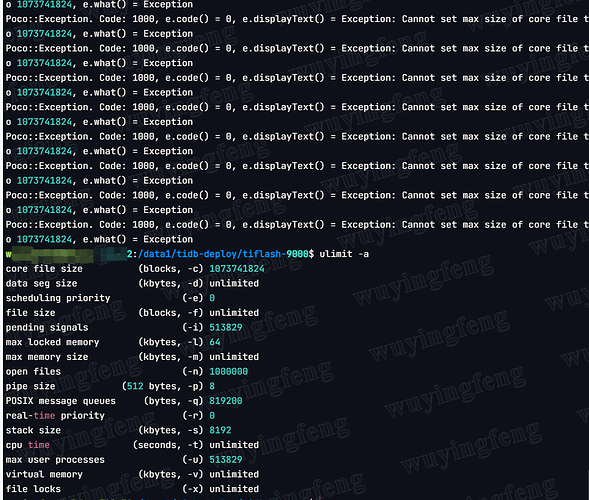Note:
This topic has been translated from a Chinese forum by GPT and might contain errors.Original topic: tiup部署tiflash失败,Cannot set max size of core file to 1073741824
[TiDB Usage Environment] Poc
[TiDB Version] 7.5.1
[Reproduction Path] Deploy according to the official deployment documentation
[Encountered Problem: Phenomenon and Impact] tiup deployment of tiflash failed
[Resource Configuration] Go to TiDB Dashboard - Cluster Info - Hosts and take a screenshot of this page
[Attachments: Screenshots/Logs/Monitoring]
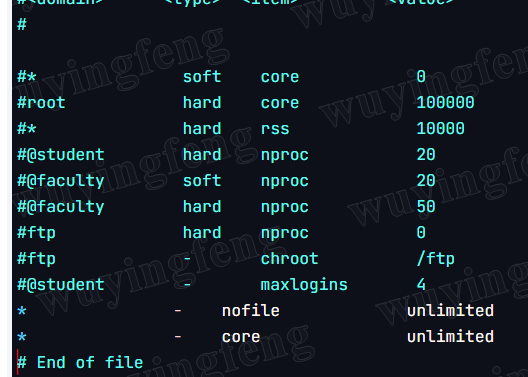
I am currently researching TiDB for my company, but I have been unable to deploy it successfully. Although ulimit can successfully modify the core file, the deployment still fails. I hope it won’t be mandatory to modify the core file, as many company machines cannot switch to the root user. In some cases, modifying the handle count is very difficult. Many companies do not support switching to root, do not support restarting machines, and bastion hosts will reuse SSH connections, making modifications to limit.conf ineffective.