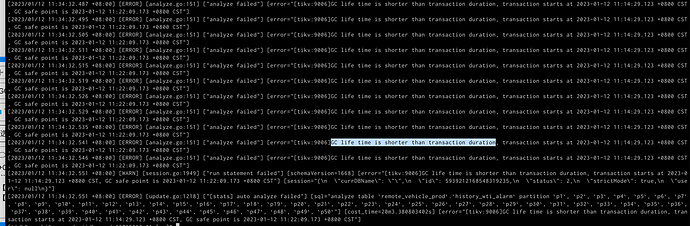Note:
This topic has been translated from a Chinese forum by GPT and might contain errors.Original topic: GC life time is shorter than transaction duration ,GC时长短于表分析时长
[TiDB Usage Environment] Production Environment
[TiDB Version] V6.1.2
[Reproduction Path]
[Encountered Problem: Problem Phenomenon and Impact]
There is an error message in the log
r\": null\n}"]
[2023/01/12 11:34:32.551 +08:00] [ERROR] [update.go:1218] ["[stats] auto analyze failed"] [sql="analyze table `remote_vehicle_prod`.`history_wti_alarm` partition `p1`, `p2`, `p3`, `p4`, `p5`, `p6`, `p7`, `p8`, `p9`, `p10`, `p11`, `p12`, `p13`, `p14`, `p15`, `p16`, `p17`, `p18`, `p19`, `p20`, `p21`, `p22`, `p23`, `p24`, `p25`, `p26`, `p27`, `p28`, `p29`, `p30`, `p31`, `p32`, `p33`, `p34`, `p35`, `p36`, `p37`, `p38`, `p39`, `p40`, `p41`, `p42`, `p43`, `p44`, `p45`, `p46`, `p47`, `p48`, `p49`, `p50`"] [cost_time=20m3.380803402s] [error="[tikv:9006]GC life time is shorter than transaction duration, transaction starts at 2023-01-12 11:14:29.123 +0800 CST, GC safe point is 2023-01-12 11:22:09.173 +0800 CST"]
[Resource Configuration]
[Attachments: Screenshots/Logs/Monitoring]