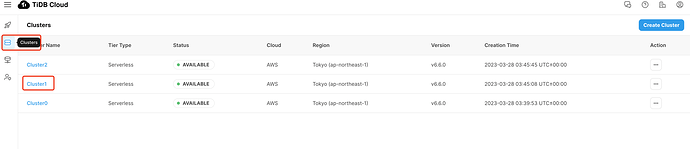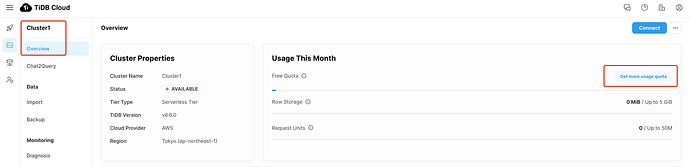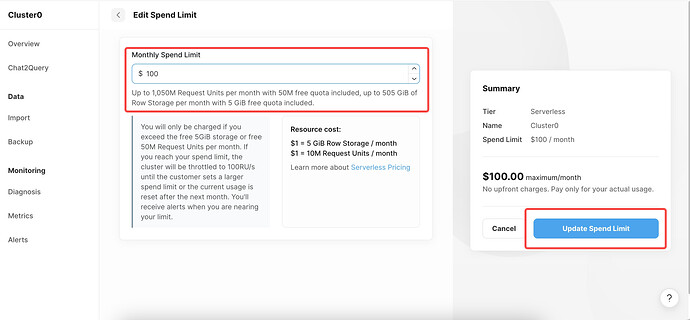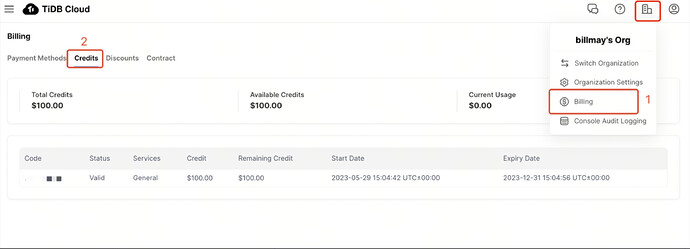Join the TiDB Future App Hackathon 2023 to unleash your creativity and build ground-breaking applications. Connect with like-minded developers, experience the latest Serverless technologies, and compete for a share of the $36k prize pool!
Whether you’re interested in Data, AI, IoT, Progressive Web Apps (PWAs), cross-platform development, or any other area of software engineering, this is your chance to redefine what’s possible and create something amazing. With TiDB Serverless, you can build scalable, robust, and high-performance applications that can impress judges and spectators alike.
Don’t miss out! Register for the TiDB Future App Hackathon 2023 today and let’s build, connect, experience, and triumph together!
How to apply for a $100 credit TiDB serverless cloud Resource?
Complete the application form here: https://forms.gle/uQELKBXQpipQXceD8 Here are some important tips:
- Please allow 1-2 business days for your application to be processed. Once approved, the allocated resources will be valid until December 31, 2023, and can only be requested once per team.
- Note: Participants will be responsible for any usage fees beyond the requested cloud resource credit ($100), and please ensure that the requested cloud resource credit is only utilized for the purpose of the Hackathon.
How to Utilize Your Credit?
*NOTE: This step is crucial. Ensure that you select the cluster you are actively using for your Hackathon project.
FIND CLUSTERS
- Go to the Clusters section
 Select the cluster associated with your Hackathon Project development.
Select the cluster associated with your Hackathon Project development.
- Verify and confirm that you have chosen the cluster specifically utilized for your Hackathon project development.
 Click on “Get more usage quota.”
Click on “Get more usage quota.”
- Set the Monthly Spend Limit to $100.00
 Click “Update Limit” to save the changes.
Click “Update Limit” to save the changes.
How to check the credit distribution status?
To check the distribution status of your $100 credit, follow these steps:
- Sign in to TiDB serverless and navigate to the Org page.
- Click on “Billing” in the menu.
- Select “Credits” to view the status of your credit distribution.