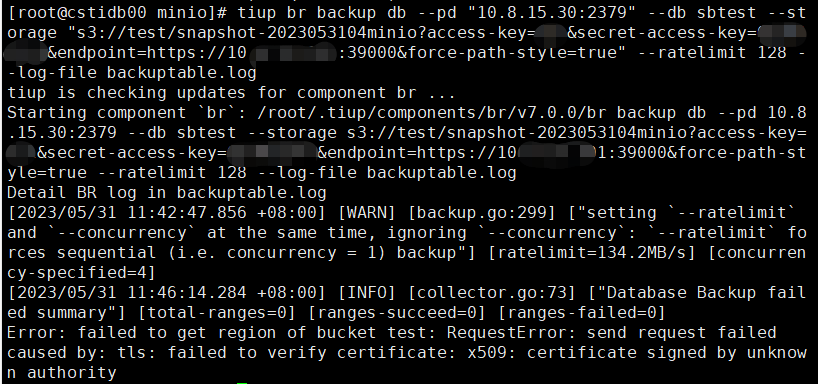Note:
This topic has been translated from a Chinese forum by GPT and might contain errors.
Original topic: 使用BR备份至已开启SSL的minio,如何进行认证
[Test Environment for TiDB]
[TiDB Version] 7.0.0
[Reproduction Path] Operations performed that led to the issue
[Encountered Issue: Issue Phenomenon and Impact]
[Resource Configuration]
[Attachment: Screenshot/Log/Monitoring]
When you use BR to back up to MinIO with SSL enabled, you need to perform SSL authentication. You can authenticate in the following two ways:
- Authenticate using Access Key and Secret Key
You can specify the paths to the SSL certificate and key using the --ca, --cert, and --key parameters in the BR command, and specify MinIO’s Access Key and Secret Key using the --access-key and --secret-key parameters. For example:
br backup s3://backup?endpoint=https://minio.example.com:9000&access-key=minio&secret-access-key=miniostorage&ca=/path/to/ca.pem&cert=/path/to/cert.pem&key=/path/to/key.pem
- Authenticate using AWS IAM
If you are using AWS S3, you can authenticate using AWS IAM. You need to create an IAM user in MinIO and assign appropriate permissions to that user. Then, you can specify the IAM user’s Access Key and Secret Key using the --aws-iam parameter in the BR command. For example:
br backup s3://backup?endpoint=https://minio.example.com:9000&aws-iam&ca=/path/to/ca.pem&cert=/path/to/cert.pem&key=/path/to/key.pem
In this case, BR will use the IAM user’s Access Key and Secret Key for authentication. Note that you need to enable AWS IAM in MinIO so that BR can use IAM for authentication.
This topic was automatically closed 60 days after the last reply. New replies are no longer allowed.