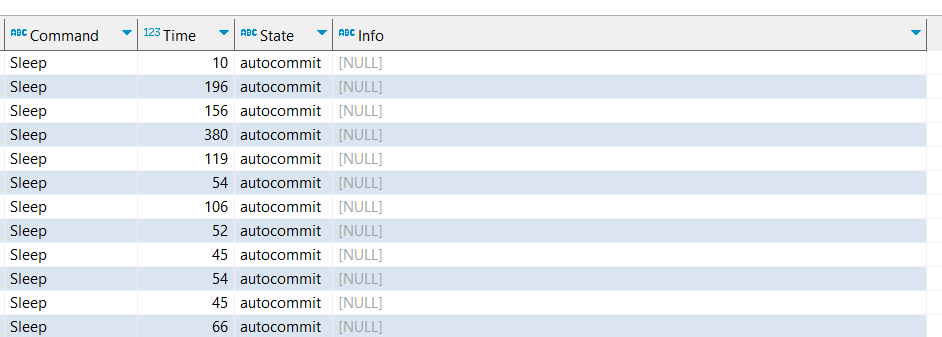Note:
This topic has been translated from a Chinese forum by GPT and might contain errors.
Original topic: 怎么取消批量删除任务
【TiDB Usage Environment】Production Environment
【TiDB Version】
7.5
【Reproduction Path】What operations were performed when the issue occurred
Executed a batch delete, deleting all data before June 1st from a certain table.
BATCH ON id LIMIT 1000 DELETE FROM mg_control_inventory WHERE create_time < ‘2024-06-01 00:00:00’
【Encountered Issue: Issue Phenomenon and Impact】
After executing SHOW FULL PROCESSLIST, it was found that there was no DELETE statement being executed, but in the management backend, the DELETE statement was shown to be executing. How can I find the corresponding task?
【Attachments: Screenshots/Logs/Monitoring】
Can’t see the execution of batch statements? 
SELECT * FROM information_schema.cluster_processlist;
Let’s see if there is any.
Is your SQL still executing? If it is executing normally, you should be able to see it with SHOW PROCESSLIST;.
Now it appears, but after I KILL it, it automatically reappears after a while. How can I cancel that batch delete task?
I can see it, but after I KILL it, it reappears after a while.
KILL TIDB <processlist_id>
Is this how you kill it? Why do you have multiple? How many windows did you open to execute this SQL?
Is it a recurring task being executed? Should we stop the task first?
We need to stop this task, which is executed in batch mode, but we can’t find the root task.
The KILL command only kills one session, and after it’s deleted, it comes back again.
Is the client running a loop script that continuously sends requests? For example, find the process of the (non-TiDB) client and delete it?
I previously wrote a loop query synchronization script using DataX. Deleting the Python request process solved the issue. If there are 100 loop statements, you would have to delete them 100 times in TiDB. Not sure if this is of any reference.
It seems that there is a scheduling thread, and it needs to be found and killed.
Couldn’t find the main process, right?
So, what tool did you use to execute this SQL? It might be an issue with your tool. Try killing the tool’s process and see if that helps.
The output of select * from INFORMATION_SCHEMA.CLUSTER_PROCESSLIST is incomplete.
If it doesn’t work, try restarting the host.
TiDB provides some system tables that can help you monitor and manage running tasks. You can query the INFORMATION_SCHEMA.cluster_processlist table to view the list of processes on all TiDB instances in the cluster.
INFORMATION_SCHEMA.cluster_processlist table
show processlist only displays tasks on the TiDB server node you are connected to, which is not comprehensive. You need to check INFORMATION_SCHEMA.cluster_processlist.
### Can the kill command be executed in TiDB?
You can write a loop script to delete in batches.