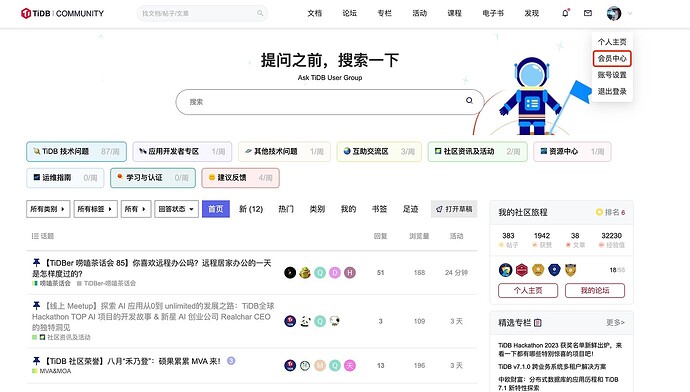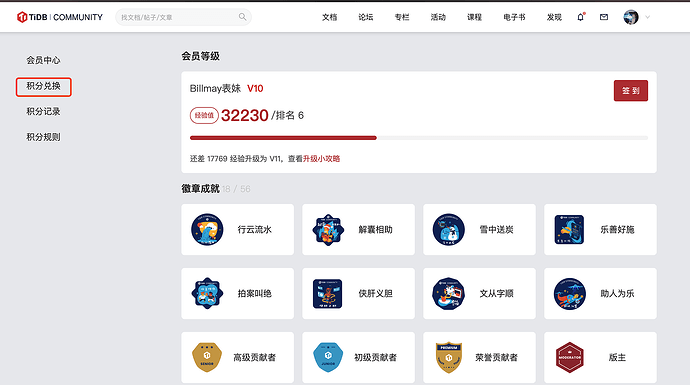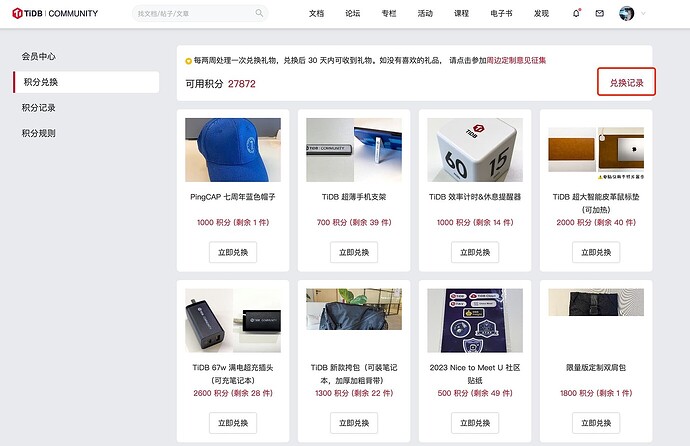Note:
This topic has been translated from a Chinese forum by GPT and might contain errors.
Original topic: 如何查看通过社区积分兑换的考证兑换码/课程兑换码?
One-click access to view redemption records link: 会员中心 | TiDB 社区
-
Click on the avatar to enter the “Member Center”
-
Click “Points Redemption”
-
Enter “Redemption Records”
-
View the “Logistics Tracking Number” corresponding to the redemption record, Logistics Tracking Number = Redemption Code
PS: You can view the redemption code 5 minutes after redemption.
@Billmay’s cousin, your cousin has a lot of points!
Come often, and little by little, you’ll accumulate enough.
Did you change everything?
Slowly accumulate points.
Take your time accumulating it. ~
Accumulating points, not sure if I can still redeem them for a jacket at this rate.
Check-in to accumulate points.
The issue with the redemption code that has been bothering me for a long time is finally resolved. It turns out that the logistics code is the redemption code. Thank you!
Points, points, I want points.
The logistics code is the redemption code, right? Got it.
I’ve been in the community for two months and only have 500 points. When will I be able to take the PCTA exam?