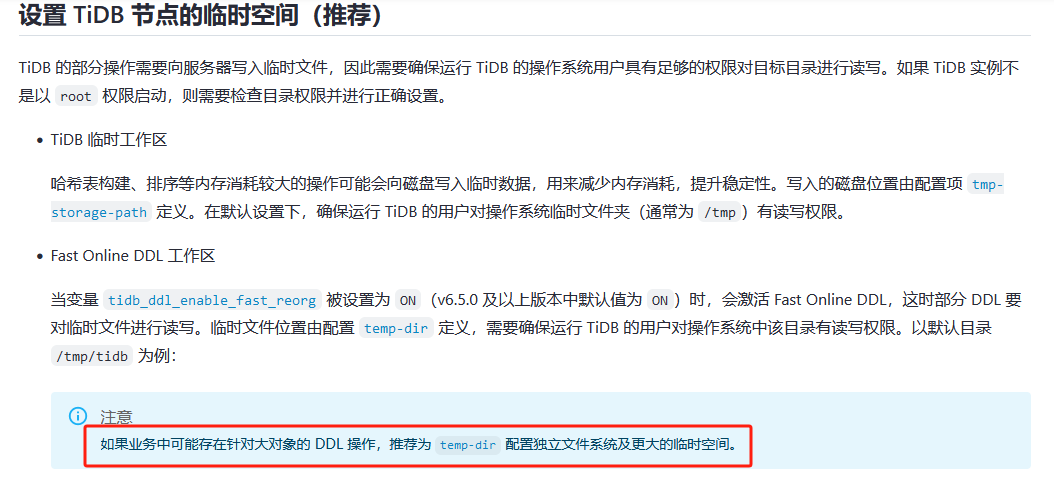Note:
This topic has been translated from a Chinese forum by GPT and might contain errors.
Original topic: ddl路径磁盘满了如何处理
The disk at /tmp/tidb/tmp_ddl-4001 is full, causing the DDL to fail. How should this be handled in such a situation? Can the contents in this path be directly deleted?
rm -rf /tmp/tidb/tmp_ddl-4001/*
It can be deleted.
Deleting files in the temporary directory may interrupt or fail ongoing DDL operations. Therefore, before performing the deletion, please ensure that there are no important DDL operations in progress.
Why is there no automatic cleanup mechanism?
It is recommended to shut down this TiDB service before performing DDL.
Deleted, how do I modify this path address? The current path is too small.
The default value of tidb_enable_async_commit is OFF, which means that the async commit feature is not enabled by default. You need to manually set it to ON to enable this feature.
This is temporary. It will appear when running DDL, and it will be cleaned up after completion. Unless an exception occurs or it is killed while running, it will not be cleaned up.
DDL should revert to the old version of the txn mode after a fast reorg failure, right? Have you noticed this?
Exception failed, will not clean up.
In environments with large amounts of data, it’s best to make some modifications. I’ve suffered losses here!
You can delete it, but it’s best to back it up first.
Bro, aren’t you doing monitoring?
I prefer to use the tidb data path for the tmp path, otherwise, it can easily clog the system unless your system has enough space.
I asked how big this path needs to be, but no one can give a clear answer. Can someone from the official team clarify?
The official recommendation for large object DDLs is to use an independent file system and temporary space. TiDB generally recommends 100GB+, without specifying an upper limit, so it still depends on the business needs.
By default, it will be cleaned up automatically, but exceptions will not.
This topic was automatically closed 60 days after the last reply. New replies are no longer allowed.