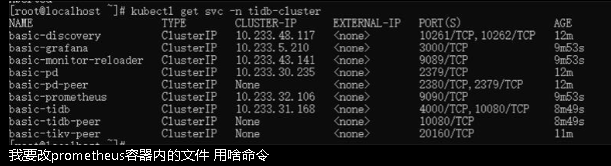Note:
This topic has been translated from a Chinese forum by GPT and might contain errors.
Original topic: tidb的k8s服务器如何修改普罗米修斯的配置
【TiDB Usage Environment】Production Environment / Testing / PoC
【TiDB Version】6.1
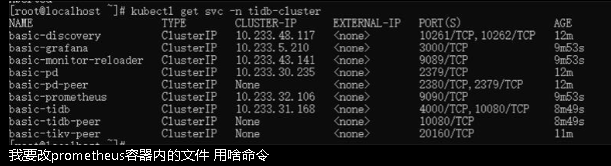
【Encountered Problem】
【Reproduction Path】What operations were performed that led to the problem
【Problem Phenomenon and Impact】
【Attachment】
Please provide the version information of each component, such as cdc/tikv, which can be obtained by executing cdc version/tikv-server --version.
In a TiDB Kubernetes cluster, you can modify Prometheus’s configuration by editing its configuration file. The specific steps are as follows:
-
Locate the Prometheus configuration file: In a Kubernetes cluster, Prometheus’s configuration file is usually stored in a ConfigMap. You can use the following command to find the name of the ConfigMap:
kubectl get configmap -n <namespace>
Where <namespace> is the namespace where Prometheus is located. After finding the name of the ConfigMap, you can use the following command to view the details of the ConfigMap:
kubectl describe configmap <configmap-name> -n <namespace>
Where <configmap-name> is the name of the ConfigMap, and <namespace> is the namespace where Prometheus is located.
-
Modify the Prometheus configuration file: You can use the following command to edit the configuration file in the ConfigMap:
kubectl edit configmap <configmap-name> -n <namespace>
Where <configmap-name> is the name of the ConfigMap, and <namespace> is the namespace where Prometheus is located. When editing the configuration file, you need to pay attention to the following points:
- The configuration file must conform to Prometheus’s configuration format, otherwise Prometheus will not be able to parse the configuration file.
- Any changes to the configuration file will take effect immediately without needing to restart Prometheus.
-
Reload Prometheus’s configuration file: You can use the following command to reload Prometheus’s configuration file:
kubectl rollout restart deployment <prometheus-deployment> -n <namespace>
Where <prometheus-deployment> is the name of the Prometheus Deployment, and <namespace> is the namespace where Prometheus is located. After reloading the configuration file, Prometheus will run with the new configuration file.
It is important to note that modifying Prometheus’s configuration file may affect Prometheus’s operation. Therefore, it is recommended to back up the original configuration file before making any changes, and to test after modifying the configuration file to ensure Prometheus operates normally.
This topic was automatically closed 60 days after the last reply. New replies are no longer allowed.