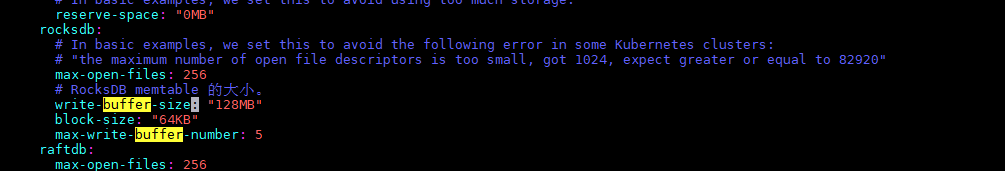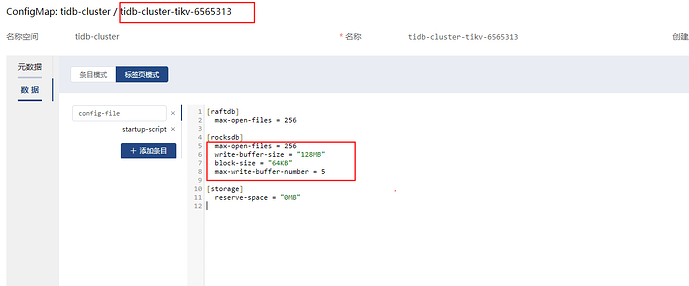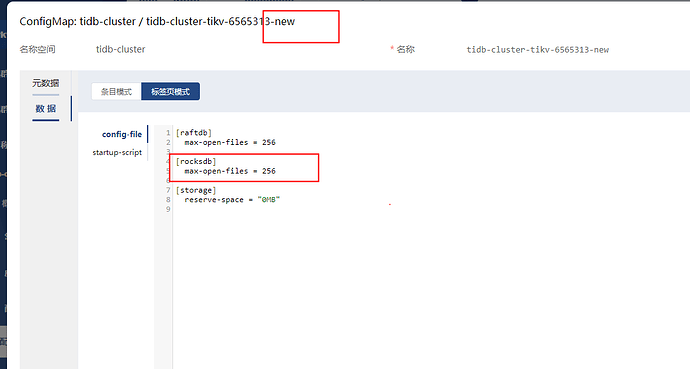Note:
This topic has been translated from a Chinese forum by GPT and might contain errors.Original topic: K8S集群部署的TIDB服务如何修改TIKV的RocksDB参数
[TiDB Usage Environment]
V6.1
[Overview] Currently, we need to perform optimization testing by adjusting the underlying RocksDB-related parameters to test the overall performance of TiDB. The following parameters need to be modified:
write-buffer-size
block-size
max-write-buffer-number
[Background] The service is deployed in a K8S cluster. After modifying the TIKV yaml file and adding several parameters, these parameters can be seen added in kuboard. However, the parameters are not applied in the newly launched pod.
Screenshot of the yaml file:
Screenshot from kuboard:
After the parameters took effect, a new pod configuration with a “new” suffix was automatically generated, but the configuration inside is not the latest one.
[Question] How to modify the parameters and make them take effect?