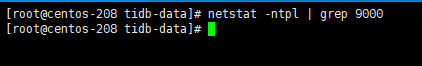Note:
This topic has been translated from a Chinese forum by GPT and might contain errors.
Original topic: tidb6.5如何让tikv与tiflash在同一磁盘分区上
[TiDB Usage Environment] centos7.5
[TiDB Version] v6.5.0
[Reproduction Path] After upgrading TiDB from 6.1 to 6.5, I received a prompt that tikv and tiflash cannot use the same partition.
[Problem Encountered: Phenomenon and Impact]
After upgrading TiDB from 6.1 to 6.5, I received a prompt that tikv and tiflash cannot use the same partition, and it cannot start normally. However, I checked the official 6.5 documentation, which configures them on the same machine. Moreover, the recommended configuration documentation only suggests not using the same partition but does not enforce it. Is there any configuration that allows tiup to ignore this error?
[Resource Configuration]
[Attachments: Screenshots/Logs/Monitoring]
Some official configuration requirements differ between the testing environment and the production environment~
If conditions permit, try to deploy them separately~
I currently only have one machine, and I am in a testing environment, not a production environment.
How many cores does your CPU have, how many GB of RAM, and what type of hard drive do you have?
CPU: 16 cores, Memory: 64GB, Hard Drive Type: SATA, Size: 9TB
Will it still report an error if you ignore the check and deploy directly?
Yes, deploying directly will result in an error.
Check if port 9000 is occupied, and also see what the error is in the detailed logs of TiFlash.
Port 9000 is not occupied. According to the tiup logs, the tiflash logs were found, but the log files have no content. How can I enable tiflash logging?
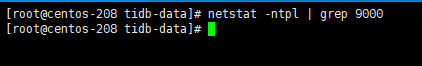
Here is the log path
tiflash.log
Is there enough disk space, and is it mounted under tidb-data/?
CPU: 16 cores, Memory: 64GB, Disk type: SATA, Size: 9TB
@啦啦啦啦啦 It looks like there are insufficient resources.
There is remaining disk space and memory, and the mount is also fine.
Try starting TiFlash separately.
This should not be an issue of being deployed on the same disk.
This is an error reported by tiup during the check, which is expected. Whether the upgrade was unsuccessful needs to be checked in the tiflash log, or according to the latest reply, start tiflash separately to see what information is returned.
Seeing that tiflash has no log,
docs-cn/complex-tiflash.yaml at master · pingcap/docs-cn
Follow the configuration to raise the bug level to debug to see if there is a log. If there is still no log, use ps to check the tiflash process and use strace to trace the tiflash stack.
Here’s an immature suggestion: if both TiKV and TiFlash have their data directories specified separately, wouldn’t this problem be solved?
How about creating different directories on the same partition?
This topic was automatically closed 60 days after the last reply. New replies are no longer allowed.