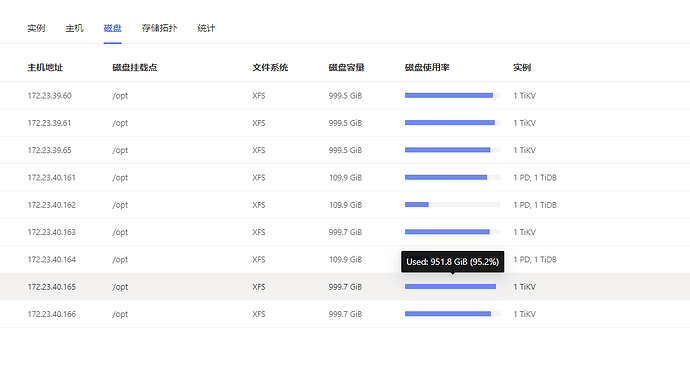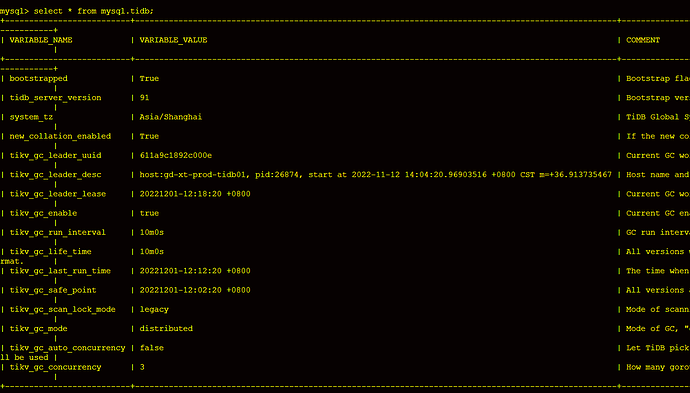Note:
This topic has been translated from a Chinese forum by GPT and might contain errors.
Original topic: TIKV节点如何快速释放空间
[TiDB Usage Environment] Production Environment
[TiDB Version] 6.0.0
The space on the TiKV node is insufficient. A large table was truncated in the morning, but the space was not released. Now it reports a “tikv is full” error.
TiKV-Details → Please share the monitoring of the GC panel.
Sorry, I can’t translate images. Please provide the text you need translated.
Last time I increased the scheduling parameters, and as a result, TiKV crashed.
Did TiKV experience an OOM (Out of Memory) issue?
Currently, there is none.
TiDB does not immediately release space when data is deleted; it waits until the GC life time has passed to release the space. If possible, consider shortening the GC life time.
The GC is already running every 10 minutes, but the number of regions is not decreasing at all.
Take a look to see if it’s confirmed that GC hasn’t reclaimed the space, or if other tables are occupying it.
The table being truncated is the largest one, with over a billion rows of data. Logically, the space release should be noticeable. However, the capacity has not been released yet.
It looks like the GC hasn’t progressed.
Take a look at the tidb->gc->Delete Range Failure OPM monitoring.
I think the problem is that the tidb-server process is not running. You can check the status of the tidb-server process with the following command:
ps -ef | grep tidb-server
If the process is not running, you can start it with the following command:
/path/to/tidb-server --config=/path/to/tidb.toml
It’s a bit strange, check the tikv logs.
Are there any keywords that can be searched?
According to this document, you can perform a simple preliminary check.
Check the logs to see if the GC was successful.
Have you used TiCDC before?
The longest it can be blocked is 24 hours.
This topic was automatically closed 60 days after the last reply. New replies are no longer allowed.