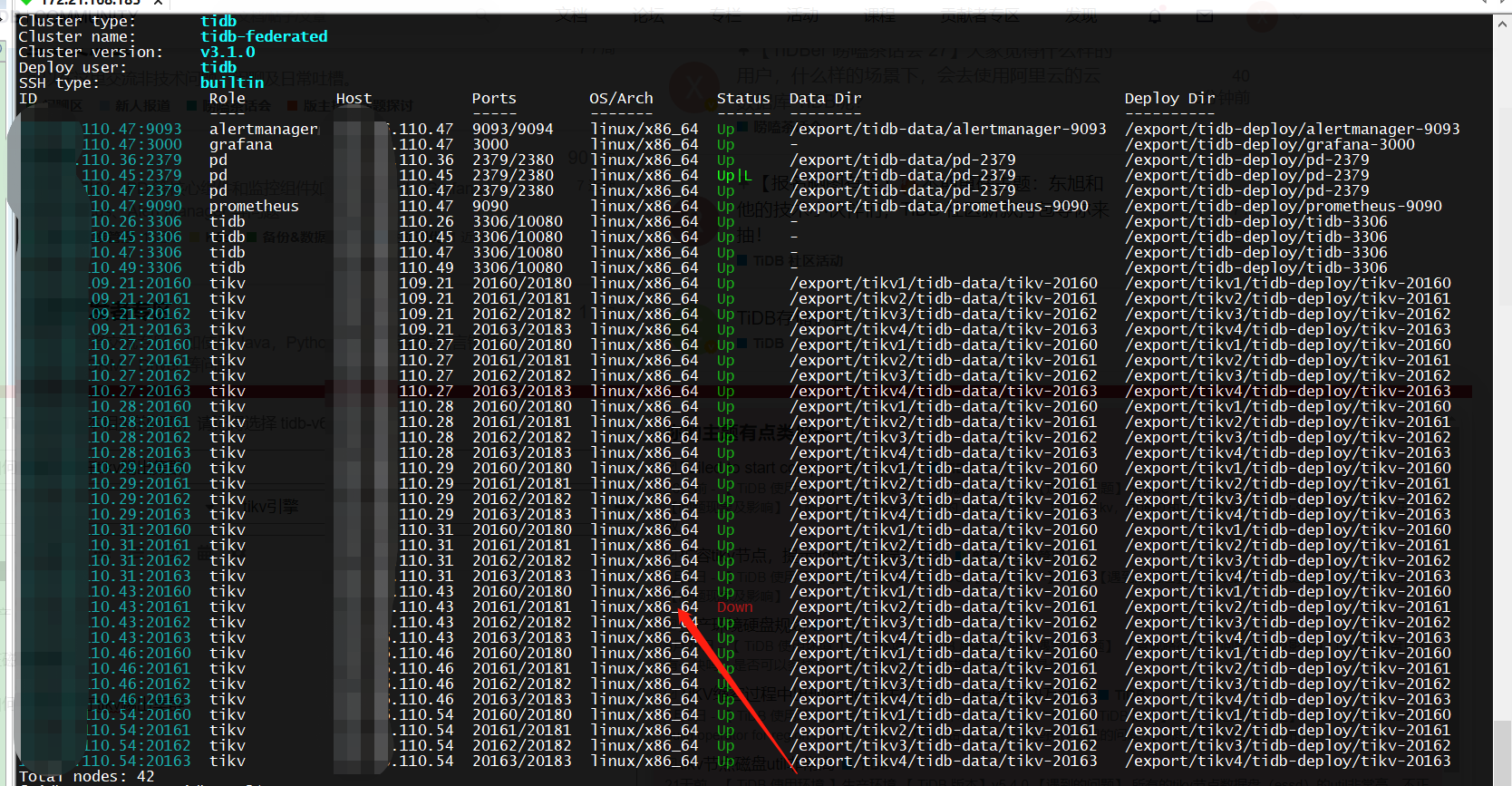Note:
This topic has been translated from a Chinese forum by GPT and might contain errors.
Original topic: tikv所在磁盘故障,我如何能够把所在tikv踢出集群
【TiDB Usage Environment】Production
【TiDB Version】v3.1.0
【Encountered Problem】Disk failure on TiKV
【Problem Phenomenon and Impact】
Disk failure on TiKV, how can I remove the affected TiKV from the cluster?
I’ve done this many times. Here are the steps for you:
tiup cluster scale-in --node 10.0.1.5:20160
Refer to this document:
- If the node cannot be started, it can only be forcibly deleted (forced offline).
tiup cluster scale-in <clusterName> -N <IP:port> --force
curl -X DELETE http://${HostIP}:2379/pd/api/v1/admin/cache/region/{region_id}
- If the node can still be started, it can be scaled down in the normal way.
Received, thank you everyone.
This topic was automatically closed 1 minute after the last reply. No new replies are allowed.