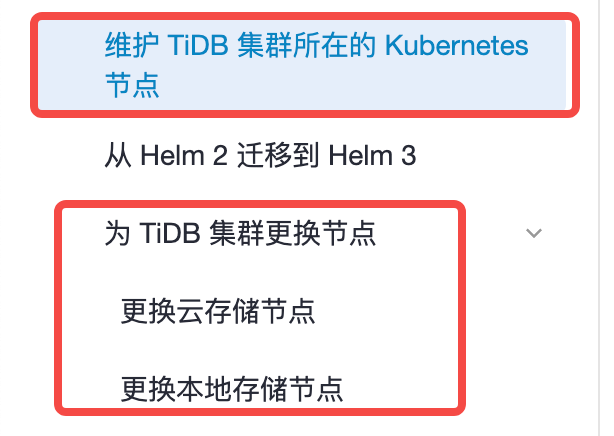Note:
This topic has been translated from a Chinese forum by GPT and might contain errors.Original topic: k8s 部署 TiDB 集群如何临时关机/停机维护
[TiDB Usage Environment] Production Environment
[TiDB Version] 6.5.2
[Reproduction Path]
[Encountered Problem] We deployed the TiDB cluster using k8s and now need to upgrade the server configuration (all workers), requiring temporary shutdown for maintenance (permission to shut down external services has been granted). The forum suggests using TiUP to shut down the cluster, but how should we handle it since we used the operator for deployment? Should we delete the tc resources to let the operator delete each component, then add them back after restarting the machines? Or can I directly restart the machines?
[Resource Configuration] 3 masters, 3 workers