Note:
This topic has been translated from a Chinese forum by GPT and might contain errors.Original topic: 请问如何测试stor节点的physically_destroyed状态
[TiDB Usage Environment] Production Environment
[TiDB Version] 5.2.1
[Reproduction Path]
After a physical node went down, the following command was executed on PD:
store delete 70059
Subsequently, the following command was executed:
curl -X DELETE http://192.168.100.94:2379/pd/api/v1/store/70059?force=1, which resulted in the node having a “physically_destroyed” status in the store.
Now I want to remove this status, but I don’t know how to proceed.
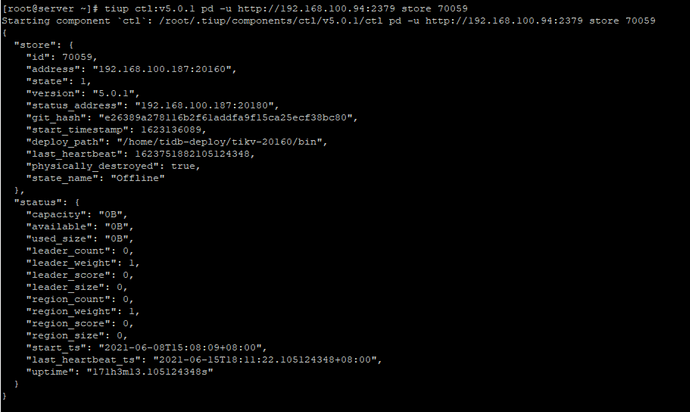
The environment is not suitable for screenshots, so I used an image from another post. The main goal now is to revoke the “physically_destroyed” status.