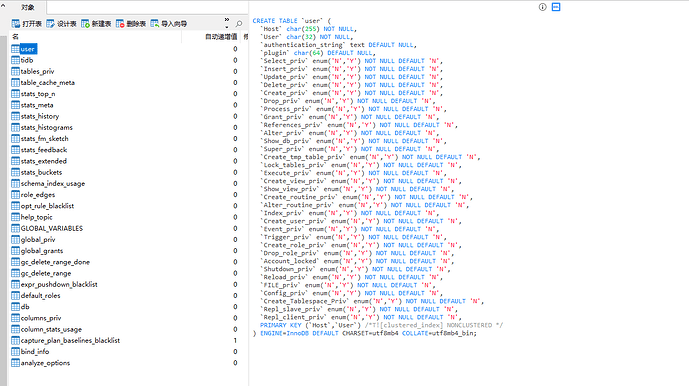Note:
This topic has been translated from a Chinese forum by GPT and might contain errors.
Original topic: 如何查看一个表的字段及其字段描述等信息并导出为一个table, 不使用show语句
To view the fields of a table and their descriptions and export them as a table without using the SHOW statement.
Just look directly at the COLUMNS table under information_schema
select * from information_schema.COLUMNS where table_name='xxx';
You can use the Navicat tool to click on the target table, and the right side will display the table creation statement.
There is a suspicion of point fraud.
This is actually also shown.
You can check it in the information_schema, right?
This topic was automatically closed 60 days after the last reply. New replies are no longer allowed.