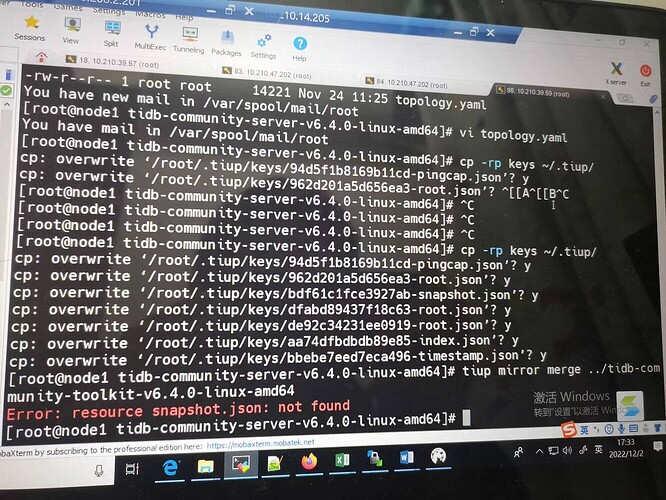Note:
This topic has been translated from a Chinese forum by GPT and might contain errors.
Original topic: 安装部署报错 resource snapshot.json not found
[TiDB Usage Environment] Production Environment Testing/
[TiDB Version] 6.4.0
[Reproduction Path] What operations were performed to encounter the issue
[Encountered Issue: Issue Phenomenon and Impact]
After successfully installing tiup, and successfully executing cp -rp keys ~/.tiup/ in the server directory, an error occurs when executing tiup mirror merge …/tidb-community-toolkit-v6.4.0-linux-amd64/ in the server directory. Note: server and toolkit are in the same directory.
[Resource Configuration]
[Attachment: Screenshot/Log/Monitoring]
There is an error in the data, it was imported to the wrong path.
I think I encountered this issue during the upgrade as well. It doesn’t affect usage.
The snapshot.json is in the directory shown in the screenshot. How should it be modified?
How about deleting .tiup and following the official instructions again 
tar xf tidb-community-toolkit-${version}-linux-amd64.tar.gz
ls -ld tidb-community-server-${version}-linux-amd64 tidb-community-toolkit-${version}-linux-amd64
cd tidb-community-server-${version}-linux-amd64/
cp -rp keys ~/.tiup/
tiup mirror merge ../tidb-community-toolkit-${version}-linux-amd64
tiup mirror show to check the current mirror path.
When I installed TiDB 5.3, I kept getting this error, but it didn’t happen with later versions. In version 5.3, you can ignore this error, and TiDB can be installed successfully. I haven’t installed version 6.4 yet…
This topic was automatically closed 60 days after the last reply. New replies are no longer allowed.