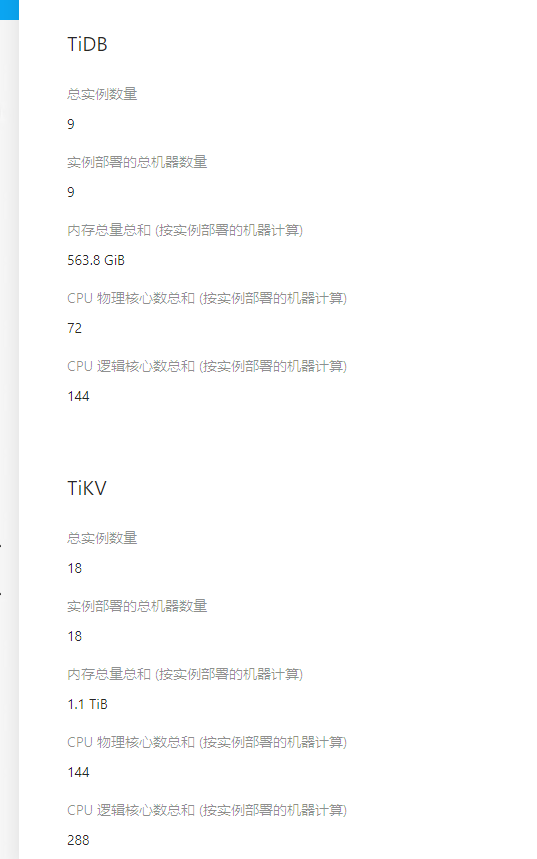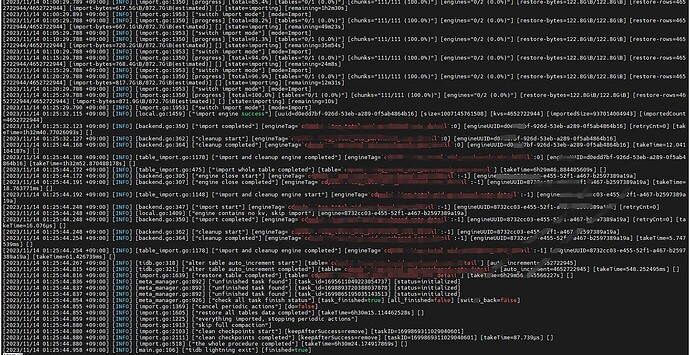Note:
This topic has been translated from a Chinese forum by GPT and might contain errors.Original topic: Lightning导入文件到tidb耗时太久,是配置问题吗?有更好的建议吗?
[TiDB Usage Environment] Production Environment / Testing / Poc
[TiDB Version] v7.1.0
[Reproduction Path] What operations were performed to encounter the problem
[Encountered Problem: Problem Phenomenon and Impact] Importing a file of about 128GB from HDFS to TiDB took more than 6 hours. Seeking advice from experts on where the issue might be.
[Resource Configuration]
TIKV: 8 (16 vCore) 64g
pd: 2 (4 vCore) 16g
TIDB: 8 (16 vCore) 64g
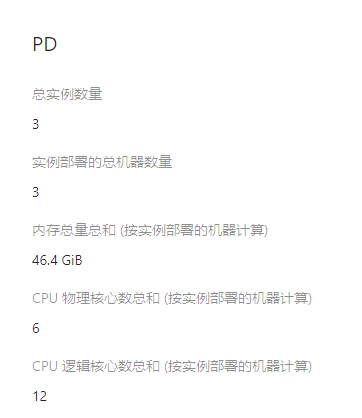
[Attachments: Screenshots/Logs/Monitoring]
Configuration Parameters:
[lightning]
check-requirements = true
#index-concurrency = 4
#table-concurrency = 8
#region-concurrency = 32
level = “info”
file = “/home/hive/data/cdp_lightning_logs”
max-size = 256 # MB Log file size
max-days = 28
#io-concurrency = 5
max-error = 0
meta-schema-name = “lightning_metadata”
[tikv-importer]
backend = “local”
incremental-import = true
sorted-kv-dir = “/home/hive/data/cdp_lightning_kv”
#range-concurrency = 16
#send-kv-pairs = 98304 #32768
on-duplicate = “replace”
duplicate-resolution = “remove”
compress-kv-pairs = “gz”
[mydumper]
#read-block-size = “256MiB” # Default value
no-schema = true
Value range is (0 <= batch-import-ratio < 1).
batch-import-ratio = 0.75
data-source-dir = “/home/hive/data/cdp_lightning_data”
character-set = “auto”
data-character-set = “binary”
data-invalid-char-replace = “uFFFD”
strict-format = true
max-region-size = “256MiB” # Default value
[checkpoint]
enable = true
[post-restore]
checksum = “false”
analyze = “false”
[cron]
TiDB Lightning Automatic
switch-mode = “5m”
Print import progress in logs
log-progress = “5m”