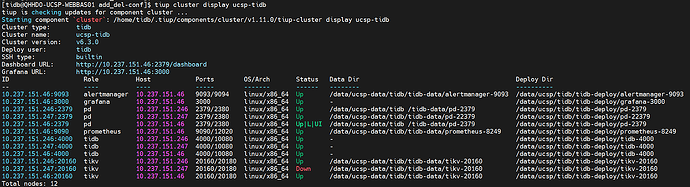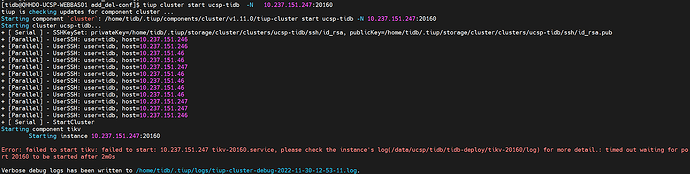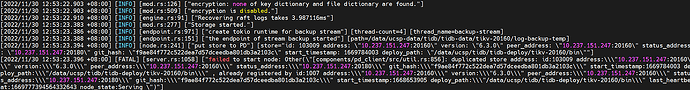Note:
This topic has been translated from a Chinese forum by GPT and might contain errors.
Original topic: 修改PD默认端口号之后tikv无法启动问题
[TiDB Usage Environment] Production Environment
[TiDB Version] 6.3.0
[Encountered Problem: Phenomenon and Impact] After changing the default PD port 2379 by first scaling down and then scaling up, TiKV cannot start normally. However, even after changing the PD port back to 2379, TiKV still cannot start normally.
[Resource Configuration] 16C/128G/1T
[Attachments: Screenshots/Logs/Monitoring]
Error message when starting TiKV
Detailed log error information
Sure, please provide the text you need translated from Chinese to English.
Were the previous scale-in and scale-out operations completed normally? Check the PD address specified in the run_tikv.sh script located in the deployment directory of tikv.
Shouldn’t this operation be to expand first and then shrink?
I didn’t have this problem when I modified the deployment directory and data directory before; everything went smoothly.
According to the method provided in the second post, first delete the PD data, and then let each TiKV report the region information again. It seems that the inconsistency between the information reported by TiKV and the data in PD is causing the issue.
Here, it seems that the store-id has changed for the same IP.
This topic was automatically closed 60 days after the last reply. New replies are no longer allowed.